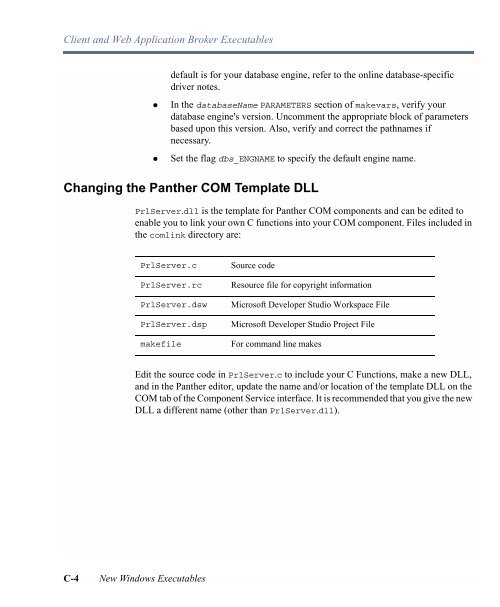COM/MTS Guide - Prolifics
COM/MTS Guide - Prolifics
COM/MTS Guide - Prolifics
Create successful ePaper yourself
Turn your PDF publications into a flip-book with our unique Google optimized e-Paper software.
Client and Web Application Broker Executablesdefault is for your database engine, refer to the online database-specificdriver notes." In the databaseName PARAMETERS section of makevars, verify yourdatabase engine's version. Uncomment the appropriate block of parametersbased upon this version. Also, verify and correct the pathnames ifnecessary." Set the flag dbs_ENGNAME to specify the default engine name.Changing the Panther <strong>COM</strong> Template DLLPrlServer.dll is the template for Panther <strong>COM</strong> components and can be edited toenable you to link your own C functions into your <strong>COM</strong> component. Files included inthe comlink directory are:PrlServer.cPrlServer.rcPrlServer.dswPrlServer.dspmakefileSource codeResource file for copyright informationMicrosoft Developer Studio Workspace FileMicrosoft Developer Studio Project FileFor command line makesEdit the source code in PrlServer.c to include your C Functions, make a new DLL,and in the Panther editor, update the name and/or location of the template DLL on the<strong>COM</strong> tab of the Component Service interface. It is recommended that you give the newDLL a different name (other than PrlServer.dll).C-4 New Windows Executables