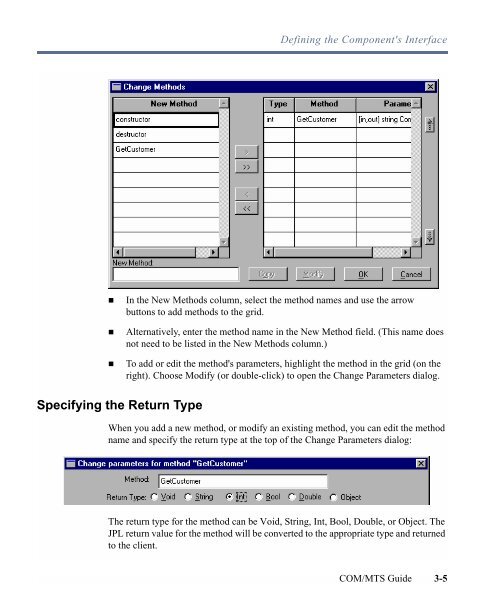COM/MTS Guide - Prolifics
COM/MTS Guide - Prolifics
COM/MTS Guide - Prolifics
You also want an ePaper? Increase the reach of your titles
YUMPU automatically turns print PDFs into web optimized ePapers that Google loves.
Defining the Component's Interface! In the New Methods column, select the method names and use the arrowbuttons to add methods to the grid.! Alternatively, enter the method name in the New Method field. (This name doesnot need to be listed in the New Methods column.)! To add or edit the method's parameters, highlight the method in the grid (on theright). Choose Modify (or double-click) to open the Change Parameters dialog.Specifying the Return TypeWhen you add a new method, or modify an existing method, you can edit the methodname and specify the return type at the top of the Change Parameters dialog:The return type for the method can be Void, String, Int, Bool, Double, or Object. TheJPL return value for the method will be converted to the appropriate type and returnedto the client.<strong>COM</strong>/<strong>MTS</strong> <strong>Guide</strong> 3-5