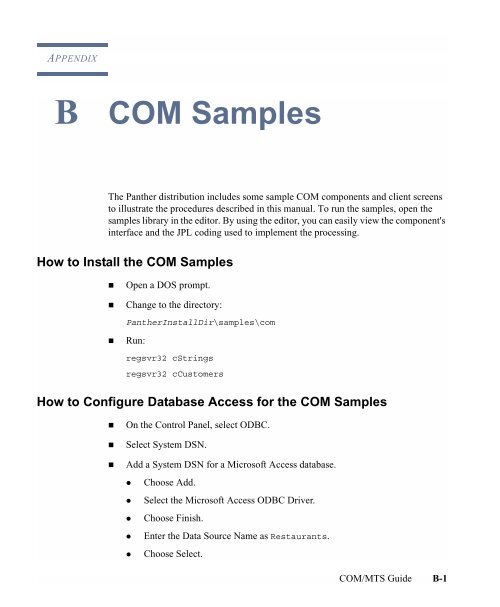COM/MTS Guide - Prolifics
COM/MTS Guide - Prolifics
COM/MTS Guide - Prolifics
You also want an ePaper? Increase the reach of your titles
YUMPU automatically turns print PDFs into web optimized ePapers that Google loves.
APPENDIXB<strong>COM</strong> SamplesThe Panther distribution includes some sample <strong>COM</strong> components and client screensto illustrate the procedures described in this manual. To run the samples, open thesamples library in the editor. By using the editor, you can easily view the component'sinterface and the JPL coding used to implement the processing.How to Install the <strong>COM</strong> Samples! Open a DOS prompt.! Change to the directory:PantherInstallDir\samples\com! Run:regsvr32 cStringsregsvr32 cCustomersHow to Configure Database Access for the <strong>COM</strong> Samples! On the Control Panel, select ODBC.! Select System DSN.! Add a System DSN for a Microsoft Access database." Choose Add." Select the Microsoft Access ODBC Driver." Choose Finish." Enter the Data Source Name as Restaurants." Choose Select.<strong>COM</strong>/<strong>MTS</strong> <strong>Guide</strong> B-1