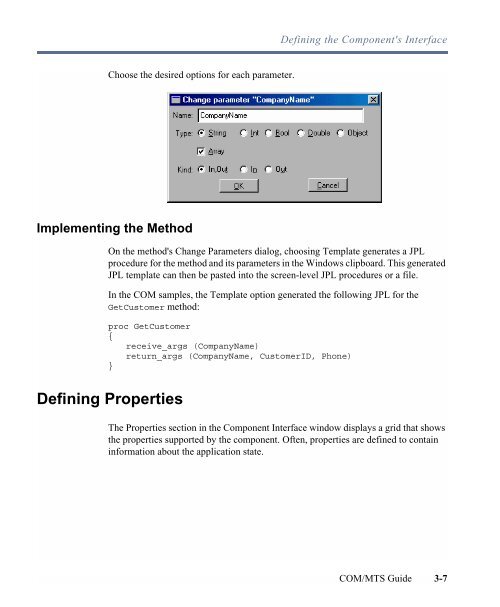COM/MTS Guide - Prolifics
COM/MTS Guide - Prolifics
COM/MTS Guide - Prolifics
Create successful ePaper yourself
Turn your PDF publications into a flip-book with our unique Google optimized e-Paper software.
Defining the Component's InterfaceChoose the desired options for each parameter.Implementing the MethodOn the method's Change Parameters dialog, choosing Template generates a JPLprocedure for the method and its parameters in the Windows clipboard. This generatedJPL template can then be pasted into the screen-level JPL procedures or a file.In the <strong>COM</strong> samples, the Template option generated the following JPL for theGetCustomer method:proc GetCustomer{receive_args (CompanyName)return_args (CompanyName, CustomerID, Phone)}Defining PropertiesThe Properties section in the Component Interface window displays a grid that showsthe properties supported by the component. Often, properties are defined to containinformation about the application state.<strong>COM</strong>/<strong>MTS</strong> <strong>Guide</strong> 3-7