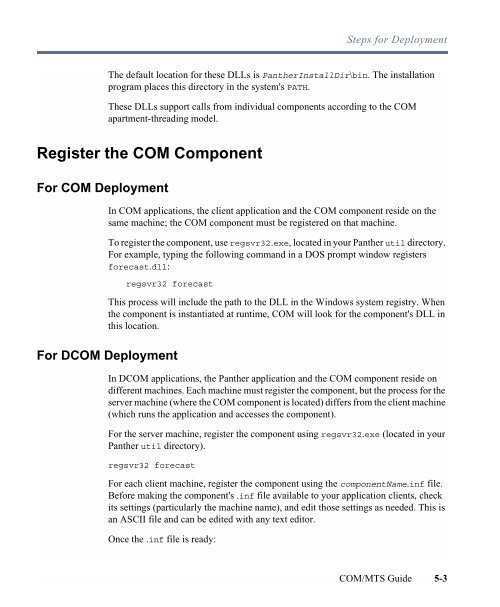COM/MTS Guide - Prolifics
COM/MTS Guide - Prolifics
COM/MTS Guide - Prolifics
Create successful ePaper yourself
Turn your PDF publications into a flip-book with our unique Google optimized e-Paper software.
Steps for DeploymentThe default location for these DLLs is PantherInstallDir\bin. The installationprogram places this directory in the system's PATH.These DLLs support calls from individual components according to the <strong>COM</strong>apartment-threading model.Register the <strong>COM</strong> ComponentFor <strong>COM</strong> DeploymentIn <strong>COM</strong> applications, the client application and the <strong>COM</strong> component reside on thesame machine; the <strong>COM</strong> component must be registered on that machine.To register the component, use regsvr32.exe, located in your Panther util directory.For example, typing the following command in a DOS prompt window registersforecast.dll:regsvr32 forecastThis process will include the path to the DLL in the Windows system registry. Whenthe component is instantiated at runtime, <strong>COM</strong> will look for the component's DLL inthis location.For D<strong>COM</strong> DeploymentIn D<strong>COM</strong> applications, the Panther application and the <strong>COM</strong> component reside ondifferent machines. Each machine must register the component, but the process for theserver machine (where the <strong>COM</strong> component is located) differs from the client machine(which runs the application and accesses the component).For the server machine, register the component using regsvr32.exe (located in yourPanther util directory).regsvr32 forecastFor each client machine, register the component using the componentName.inf file.Before making the component's .inf file available to your application clients, checkits settings (particularly the machine name), and edit those settings as needed. This isan ASCII file and can be edited with any text editor.Once the .inf file is ready:<strong>COM</strong>/<strong>MTS</strong> <strong>Guide</strong> 5-3