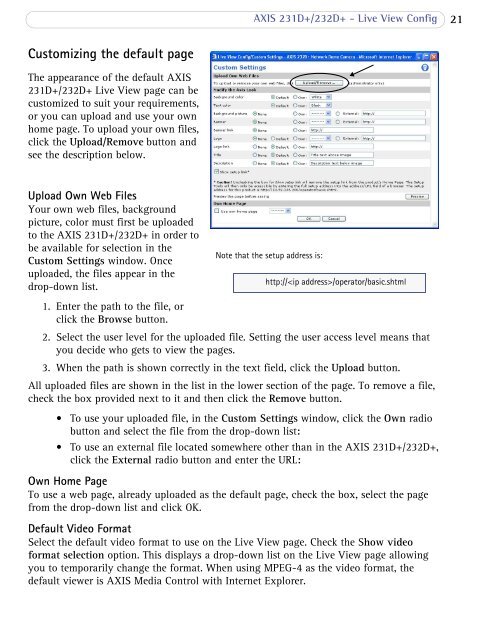AXIS 231D+/232D+ Network Dome Camera User's Manual
AXIS 231D+/232D+ Network Dome Camera User's Manual
AXIS 231D+/232D+ Network Dome Camera User's Manual
Create successful ePaper yourself
Turn your PDF publications into a flip-book with our unique Google optimized e-Paper software.
<strong>AXIS</strong> <strong>231D+</strong>/<strong>232D+</strong> - Live View Config21Customizing the default pageThe appearance of the default <strong>AXIS</strong><strong>231D+</strong>/<strong>232D+</strong> Live View page can becustomized to suit your requirements,or you can upload and use your ownhome page. To upload your own files,click the Upload/Remove button andsee the description below.Upload Own Web FilesYour own web files, backgroundpicture, color must first be uploadedto the <strong>AXIS</strong> <strong>231D+</strong>/<strong>232D+</strong> in order tobe available for selection in theCustom Settings window. Onceuploaded, the files appear in thedrop-down list.Note that the setup address is:http:///operator/basic.shtml1. Enter the path to the file, orclick the Browse button.2. Select the user level for the uploaded file. Setting the user access level means thatyou decide who gets to view the pages.3. When the path is shown correctly in the text field, click the Upload button.All uploaded files are shown in the list in the lower section of the page. To remove a file,check the box provided next to it and then click the Remove button.• To use your uploaded file, in the Custom Settings window, click the Own radiobutton and select the file from the drop-down list:• To use an external file located somewhere other than in the <strong>AXIS</strong> <strong>231D+</strong>/<strong>232D+</strong>,click the External radio button and enter the URL:Own Home PageTo use a web page, already uploaded as the default page, check the box, select the pagefrom the drop-down list and click OK.Default Video FormatSelect the default video format to use on the Live View page. Check the Show videoformat selection option. This displays a drop-down list on the Live View page allowingyou to temporarily change the format. When using MPEG-4 as the video format, thedefault viewer is <strong>AXIS</strong> Media Control with Internet Explorer.