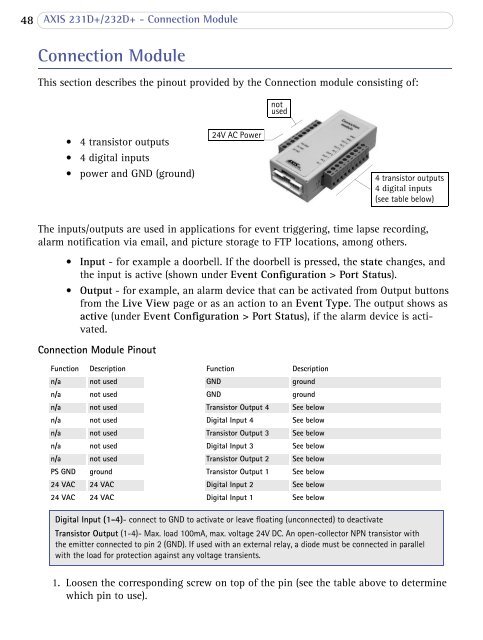AXIS 231D+/232D+ Network Dome Camera User's Manual
AXIS 231D+/232D+ Network Dome Camera User's Manual
AXIS 231D+/232D+ Network Dome Camera User's Manual
Create successful ePaper yourself
Turn your PDF publications into a flip-book with our unique Google optimized e-Paper software.
48 <strong>AXIS</strong> <strong>231D+</strong>/<strong>232D+</strong> - Connection ModuleConnection ModuleThis section describes the pinout provided by the Connection module consisting of:notused• 4 transistor outputs• 4 digital inputs• power and GND (ground)24V AC Power4 transistor outputs4 digital inputs(see table below)The inputs/outputs are used in applications for event triggering, time lapse recording,alarm notification via email, and picture storage to FTP locations, among others.• Input - for example a doorbell. If the doorbell is pressed, the state changes, andthe input is active (shown under Event Configuration > Port Status).• Output - for example, an alarm device that can be activated from Output buttonsfrom the Live View page or as an action to an Event Type. The output shows asactive (under Event Configuration > Port Status), if the alarm device is activated.Connection Module PinoutFunction Description Function Descriptionn/a not used GND groundn/a not used GND groundn/a not used Transistor Output 4 See belown/a not used Digital Input 4 See belown/a not used Transistor Output 3 See belown/a not used Digital Input 3 See belown/a not used Transistor Output 2 See belowPS GND ground Transistor Output 1 See below24 VAC 24 VAC Digital Input 2 See below24 VAC 24 VAC Digital Input 1 See belowDigital Input (1-4)- connect to GND to activate or leave floating (unconnected) to deactivateTransistor Output (1-4)- Max. load 100mA, max. voltage 24V DC. An open-collector NPN transistor withthe emitter connected to pin 2 (GND). If used with an external relay, a diode must be connected in parallelwith the load for protection against any voltage transients.1. Loosen the corresponding screw on top of the pin (see the table above to determinewhich pin to use).