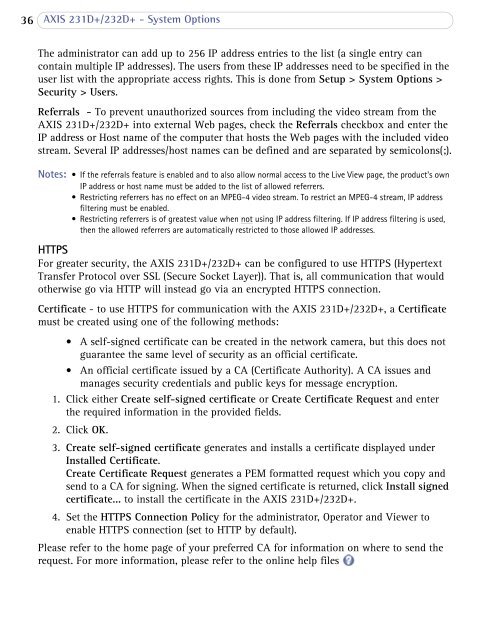AXIS 231D+/232D+ Network Dome Camera User's Manual
AXIS 231D+/232D+ Network Dome Camera User's Manual
AXIS 231D+/232D+ Network Dome Camera User's Manual
You also want an ePaper? Increase the reach of your titles
YUMPU automatically turns print PDFs into web optimized ePapers that Google loves.
36 <strong>AXIS</strong> <strong>231D+</strong>/<strong>232D+</strong> - System OptionsThe administrator can add up to 256 IP address entries to the list (a single entry cancontain multiple IP addresses). The users from these IP addresses need to be specified in theuser list with the appropriate access rights. This is done from Setup > System Options >Security > Users.Referrals - To prevent unauthorized sources from including the video stream from the<strong>AXIS</strong> <strong>231D+</strong>/<strong>232D+</strong> into external Web pages, check the Referrals checkbox and enter theIP address or Host name of the computer that hosts the Web pages with the included videostream. Several IP addresses/host names can be defined and are separated by semicolons(;).Notes: • If the referrals feature is enabled and to also allow normal access to the Live View page, the product's ownIP address or host name must be added to the list of allowed referrers.• Restricting referrers has no effect on an MPEG-4 video stream. To restrict an MPEG-4 stream, IP addressfiltering must be enabled.• Restricting referrers is of greatest value when not using IP address filtering. If IP address filtering is used,then the allowed referrers are automatically restricted to those allowed IP addresses.HTTPSFor greater security, the <strong>AXIS</strong> <strong>231D+</strong>/<strong>232D+</strong> can be configured to use HTTPS (HypertextTransfer Protocol over SSL (Secure Socket Layer)). That is, all communication that wouldotherwise go via HTTP will instead go via an encrypted HTTPS connection.Certificate - to use HTTPS for communication with the <strong>AXIS</strong> <strong>231D+</strong>/<strong>232D+</strong>, a Certificatemust be created using one of the following methods:• A self-signed certificate can be created in the network camera, but this does notguarantee the same level of security as an official certificate.• An official certificate issued by a CA (Certificate Authority). A CA issues andmanages security credentials and public keys for message encryption.1. Click either Create self-signed certificate or Create Certificate Request and enterthe required information in the provided fields.2. Click OK.3. Create self-signed certificate generates and installs a certificate displayed underInstalled Certificate.Create Certificate Request generates a PEM formatted request which you copy andsend to a CA for signing. When the signed certificate is returned, click Install signedcertificate... to install the certificate in the <strong>AXIS</strong> <strong>231D+</strong>/<strong>232D+</strong>.4. Set the HTTPS Connection Policy for the administrator, Operator and Viewer toenable HTTPS connection (set to HTTP by default).Please refer to the home page of your preferred CA for information on where to send therequest. For more information, please refer to the online help files