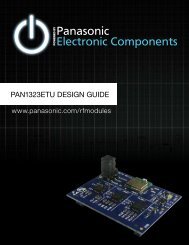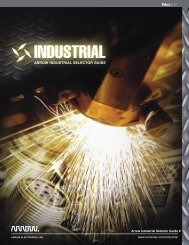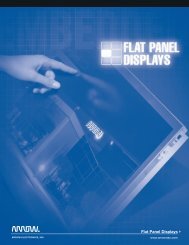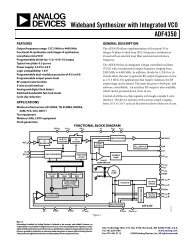Amplifier and Data Converter Selection Guide (Rev. B
Amplifier and Data Converter Selection Guide (Rev. B
Amplifier and Data Converter Selection Guide (Rev. B
- No tags were found...
Create successful ePaper yourself
Turn your PDF publications into a flip-book with our unique Google optimized e-Paper software.
102➔Design <strong>and</strong> Evaluation ToolsFilterPro, SARdriverPro <strong>and</strong> MDACBufferProFilterPro: Active Filter DesignApplicationFilterPro Multiple Feedback (MFB) <strong>and</strong>Sallen-Key Design Program is a Windows ®application. This application designs MFB <strong>and</strong>Sallen-Key low-pass <strong>and</strong> high-pass filtersusing voltage-feedback op amps, resistors<strong>and</strong> capacitors. It also supports a fullydifferentialversion of the MFB circuit. Thisprogram includes Bessell, Butterworth,Chebychev, <strong>and</strong> linear phase filter types <strong>and</strong>can be used to design filters from 1 to 10poles. The capacitor values in each stage canbe either selected by the computer or enteredby the designer. An "always on" promptwindow provides context-sensitive helpinformation to the user. The response of thefilter is displayed on a graph, showing gain,phase <strong>and</strong> group delay over frequency.FilterPro• Low-pass, multi-section, active filtersynthesis• High-pass, multi-section, active filtersynthesis• Multiple Feedback (MFB) topologies—2nd order to 10th order• Sallen-Key topologies—2nd order to10th order• Filter types:• Butterworth, Bessel, Chebychev, Linear• Phase, Gaussian, Custom• Manual/automatic capacitor value entry• Resistive seed value option• Schematic <strong>and</strong> final filter values display• Gain, phase, group delay response displaySARdriverPro: SAR ADC Driver Filter <strong>and</strong>Op Amp Design ApplicationSARdriverPro is a Windows application. Thisapplication is designed to choose the op amp<strong>and</strong> R-C filter (also know as charge-bucket orfly-wheel circuit) for CDAC SAR input ADCsto achieve peak performance out of the ADC.<strong>Data</strong>sheet ADC specifications <strong>and</strong> desiredsystem performance parameters are entered,R-C values computed <strong>and</strong> op amp specificationscalculated. When a final op amp ischosen, its parameters are entered <strong>and</strong> theR-C values optimized to match the final opamp choice based on desired overall systemperformance.SARdriverPro• CDAC SAR ADC input drive optimizer• Input CDAC SAR specifications <strong>and</strong>desired system performance• Output R-C values for “Charge-Bucket”or “Fly-Wheel Circuit”• Output buffer/driver op amp specifications• Input final op amp selected specifications• Output optimized final R-C values fordesired system performance*Expected release date 4Q 2007MDACBufferProMDACBufferPro is a Multiplying Digital-to-Analog <strong>Converter</strong> (MDAC) design utility thatallows the designer to enter the designparameters including power supply voltage(s),output voltage range, desired MDAC device<strong>and</strong> other circuit parameters resulting inMDACBufferPro displaying the appropriatecircuit configuration. With the entry of thedesigner's tolerance for errors, the programcan then select an appropriate op amp.MDACBufferPro• Library supports most output buffer optios• Enter desired output characteristics• Guidance provided based on circuittopology <strong>and</strong> output performance required• Unipolar <strong>and</strong> Bipolar (four quadrantmultiplying) options<strong>Amplifier</strong> <strong>and</strong> <strong>Data</strong> <strong>Converter</strong> <strong>Selection</strong> <strong>Guide</strong> Texas Instruments 3Q 2007