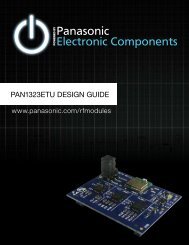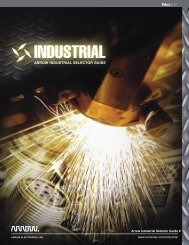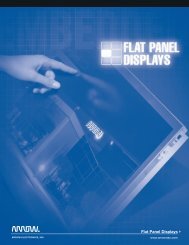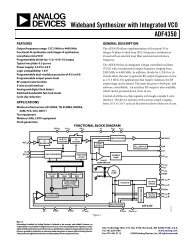Amplifier and Data Converter Selection Guide (Rev. B
Amplifier and Data Converter Selection Guide (Rev. B
Amplifier and Data Converter Selection Guide (Rev. B
- No tags were found...
You also want an ePaper? Increase the reach of your titles
YUMPU automatically turns print PDFs into web optimized ePapers that Google loves.
Design <strong>and</strong> Evaluation Tools<strong>Amplifier</strong> <strong>and</strong> Signal Processing Application Reports113➔TitleLit No.Analog-to-Digital <strong>Converter</strong>s (continued)Interfacing the TLC3544/48 ADC to the MSP430F149SLAA126Interfacing the ADS7842 ADC to the TMS320C5400 <strong>and</strong> TMS320C6000 DSPs Platforms SLAA130Reading the Configuration Registers of the 10-bit THS10064, THS1007, THS10082 SLAA143Interfacing the ADS8364 ADC to the MSP430F149SLAA150Interfacing the TLC4541 to TMS320C6711 DSPSLAA156Interfacing the ADS8345 to TMS320C5416 DSPSLAA160Interfacing the TLC2552 <strong>and</strong> TLV2542 to the MSP430F149SLAA168Interfacing the TLV2541 to the MSP430F149SLAA171Interfacing the ADS8383 to TMS320C6711 DSPSLAA174Interfacing the ADS8320/ADS8325 to TMS320C6711 DSPSLAA175Interfacing the ADS8320/ADS8325 to TMS320C6711 DSPSLAA175Controlling the ADS8342 with TMS320 Series DSP'sSLAA176Operating the 16-bit, 5MSPS ADS1605 at Double the Output <strong>Data</strong> RateSLAA180Interfacing the MSOP8EVM to TMS320C6x ProcessorsSLAA190Using ADS8411/2 (16-Bit 2MSPS SAR) as a Serial ADCSLAA199Interfacing the MSOP8EVM to TMS320C5x ProcessorsSLAA201Interfacing the ADS1100 to the MSP430F413SLAA206Interfacing the MSOP8EVM to TMS470 ProcessorsSLAA209Interfacing the MSOP8EVM to MSP430 ProcessorsSLAA209Interfacing the ADS8402/ADS8412 to TMS320C6713 DSPSLAA211Interfacing the ADS8401/ADS8411 to TMS320C6713 DSPSLAA212Controlling the ADS7805 With TMS320 Series DSPsSLAA229Interfacing the ADS8371 to TMS320C6713 DSPSLAA232Interfacing Low Power Serial (SPI) ADCs to the MSP430F449SLAA234Using the ADS8380 with the TMS320C6713 DSPSLAA240Interfacing the ADS1251/52 to the MSP430SLAA242Using the ADS7841 <strong>and</strong> ADS7844 with 15-Clock CyclesSLAA256Interfacing the TLC4541 & the DAC7654 to the MSP430F449SLAA258Connecting ADS8410/13 With Long CableSLAA284Multiplexing ADS8411SLAA285A New Generation of Hall Sensors Including Delta-Sigma ModulatorsSLAA286Interfacing the ADS786x to the MSP430F2013SLAA308Interfacing the ADS786x to TMS470 ProcessorsSLAA312Interfacing the ADS8361 to TMS470 ProcessorsSLAA314Interfacing the DAC8803EVM to TMS470 ProcessorsSLAA316Interfacing the DAC8814EVM to TMS470 ProcessorsSLAA317Interfacing the DAC8803EVM to MSP430 ProcessorsSLAA318Interfacing the DAC8814EVM to MSP430 ProcessorsSLAA319ADS8422 Example ProgramsSLAA326Using the ADS8327 with the TMS320C6713 DSPSLAA342Using the ADS8328 in Auto Trigger <strong>and</strong> Auto Channel Mode w/the C6713 DSPSLAA343Evaluating the TLV2462 <strong>and</strong> TLV2772 as Drive Amps for the TLV2544/TLV2548 ADC SLOA048Thermistor Temperature Transducer to ADC ApplicationSLOA052Pressure Transducer to ADC ApplicationSLOA056Implementing a CDC7005 Low Jitter Clock Solution for HIgh Speed High IF ADC Dev SLWA034St<strong>and</strong>ard Procedure Direct Measurement Sub-picosecond RMS Jitter High-Speed ADC SLWA036ADCs Support Multicarrier SystemsSLWY001Analogue-to-Digital <strong>Converter</strong>s Support Multicarrier SystemsSLWY00114-Bit, 125-MSPS ADS5500 EvaluationSLYT074Clocking High-Speed <strong>Data</strong> <strong>Converter</strong>sSLYT075Two-Channel, 500-kSPS Operation of the ADS8361SLYT082ADS809 Analog-to-Digital <strong>Converter</strong> with Large Input Pulse SignalSLYT083ADS82x ADC with Non-Uniform Sampling ClockSLYT089Evaluation Criteria for ADSL Analog Front EndSLYT091Adjusting the A/D Voltage Reference to Provide GainSLYT109Using Direct <strong>Data</strong> Transfer to Maximize <strong>Data</strong> Acquisition ThroughputSLYT111Synchronizing Non-FIFO Variations of the THS1206SLYT115Intelligent Sensor System Maximizes Battery Life: Interfacing MSP430F123, AD7822, SLYT123A/D&D/A Conversion of PC Graphics & Component Video Signals Part 2: Software&Cntrl SLYT129Texas Instruments 3Q 2007TitleLit No.Analog-to-Digital <strong>Converter</strong>s (continued)Building a Simple <strong>Data</strong> Acquisition System Using the TMS320C31 DSPSLYT136A/D <strong>and</strong> D/A Conversion of PC Graphics & Component Video Signals Part 1: Hardware SLYT138Smallest DSP-Compatible ADC Provides Simplest DSP InterfaceSLYT148Using Quad <strong>and</strong> Octal ADCs in SPI ModeSLYT150New DSP Development Environment Includes <strong>Data</strong> <strong>Converter</strong> Plug-InsSLYT158Higher <strong>Data</strong> Throughput for DSP Analog-to-Digital <strong>Converter</strong>sSLYT159Efficiently Interfacing Serial <strong>Data</strong> <strong>Converter</strong>s to High-Speed DSPsSLYT160A Methodology of Interfacing Serial A-to-D <strong>Converter</strong>s to DSPsSLYT175The Operation of the SAR-ADC Based on Charge RedistributionSLYT176Techniques for Sampling High-Speed Graphics with Lower-Speed A/D <strong>Converter</strong>s SLYT184Keep an Eye on the LVDS Input LevelsSLYT188Aspects of <strong>Data</strong> Acquisition System DesignSLYT191Low-Power <strong>Data</strong> Acquisition Sub-System Using the TI TLV1572SLYT192Operating Multiple Oversampling <strong>Data</strong> <strong>Converter</strong>sSLYT222Using the ADS8361 with the MSP430 USI PortSLYT244Digital-to-Analog <strong>Converter</strong>sInterfacing The DAC714 To Microcontrollers Via SPISBAA023Wideb<strong>and</strong> Complementary Current Output DAC Single-Ended InterfaceSBAA135Interfacing the TLC5618A DAC to the TMS320C203 DSPSLAA033Bipolar Voltage Outputs for the TLV56xx Family of DACsSLAA113Interfacing with the DAC8541 DACSLAA146Interfacing the DAC7731 to the MSP430F149SLAA165Building a Stable DAC External Reference CircuitSLAA172Interfacing the DAC8534 to the TMS320VC33 DSPSLAA179Interfacing the DAC8574 to the MSP430F449SLAA189Interfacing the DAC8534EVM to TMS320C5x ProcessorsSLAA191Interfacing the DAC7654 to the MSP430F449SLAA213Interfacing the DAC8811 to the MSP430F449SLAA238Interfacing the DAC7554 to the MSP430F449SLAA252Interfacing the DAC7558 to the MSP430F449SLAA261Interfacing the DAC8551 on the MSP430F449SLAA297Interfacing the DAC8554 to the TMS320C6x ProcessorsSLAA300Interfacing the DAC8832 to the MSP430F449SLAA337Interfacing the DAC8555 to the MSP430F449SLAA344Interfacing the DAC8806 <strong>and</strong> DAC8820 to MSP430 MicrocontrollersSLAA345Interfacing the DAC8806 <strong>and</strong> DAC8820 to TMS320 DSPsSLAA346Interfacing the TLV5639 DAC to the TMS320C31 DSPSLAU071DAC5686/DAC5687 Clock Generation Using PLL & External Clock ModesSLWA040Using SPI Synchronous Communication w/DACs: Interfacing theSLYT137MSP430F149 & TLV5616CodecsUsing the PGA Function in TSC210x/AIC26/AIC28/DAC26 DevicesSLAA253Programming Audio Power Up/Down on TSC210x & TLV320AIC26/28SLAA230AMicroSystem Mixed-Signal <strong>Data</strong> <strong>Converter</strong>sWhat Designers Should Know About <strong>Data</strong> <strong>Converter</strong> DriftSBAA046Principles of <strong>Data</strong> Acquisition <strong>and</strong> ConversionSBAA051Analog-to-Digital <strong>Converter</strong> Grounding Practices Affect System Performance SBAA052Programming the MSC1210 (<strong>Rev</strong>. B)SBAA076Using Keil MON51 for Debugging the MSC121x FamilySBAA078MSC1210 Debugging StrategiesSBAA078Debugging Using the MSC1210 Boot ROM RoutinesSBAA079MSC1210 ROM Routines (<strong>Rev</strong>. B)SBAA085MSC1210: In-Application Flash ProgrammingSBAA087Programming the MSC1210 by Using a Terminal Program (<strong>Rev</strong>. A)SBAA089Maximizing Endurance of MSC1210 Flash MemorySBAA091MSC1210: Incorporating the MSC1210 into Electronic Weight Scale Systems (<strong>Rev</strong>. B)SBAA092MSC1210 Versatile Flash ProgrammerSBAA093ADC Offset in MSC12xx Devices (<strong>Rev</strong>. B)SBAA097Using the MSC121x as a High-Precision Intelligent Temperature SensorSBAA100<strong>Amplifier</strong> <strong>and</strong> <strong>Data</strong> <strong>Converter</strong> <strong>Selection</strong> <strong>Guide</strong>