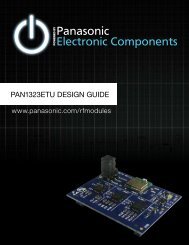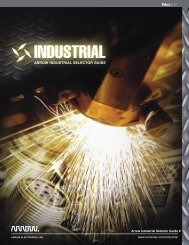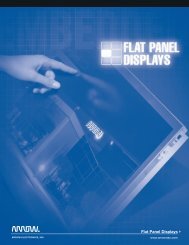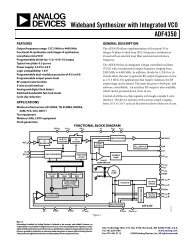Amplifier and Data Converter Selection Guide (Rev. B
Amplifier and Data Converter Selection Guide (Rev. B
Amplifier and Data Converter Selection Guide (Rev. B
- No tags were found...
You also want an ePaper? Increase the reach of your titles
YUMPU automatically turns print PDFs into web optimized ePapers that Google loves.
Design <strong>and</strong> Evaluation Tools<strong>Data</strong> <strong>Converter</strong> Plug-In (DCP) for Code Composer Studio IDE107➔TI’s <strong>Data</strong> <strong>Converter</strong> Plug-In (DCP) is a freedevelopment tool that allows the creation ofinitialization data <strong>and</strong> configuration softwarefor TI data converters from within theIntegrated Development Environment (IDE) ofCode Composer Studio . It provides easy-tousewindows for “point-<strong>and</strong>-click” dataconverter configuration from within the IDE,preventing illegal combinations of settings.The DCP dialog allows the user to select allthe different settings for the data converterfrom a single screen <strong>and</strong> to automaticallygenerate the interface software with asingle mouse click. The generated welldocumentedC source files contain all functionsnecessary to talk to the external dataconverter <strong>and</strong> to set up all of the registersinternal to this device. The minimum functionset includes read/write functions (singlewords <strong>and</strong> blocks of data), initializationfunctions <strong>and</strong> data structures <strong>and</strong> somedevice-specific functions like power down.The generated code is to a great extenthardware independent, so it can be usedtogether with the analog evaluationmodules (EVMs) from our modular EVMsystem, our DSP Starter Kits (DSKs) or withyour own custom board.To download your free 3.70 version of the<strong>Data</strong> <strong>Converter</strong> Plug-In for Code ComposerStudio IDE, please go to:www.ti.com/dcplug-inNew devices are added to the tool on aregular basis.<strong>Data</strong> <strong>Converter</strong> Support Tool (DCP) for Code Composer Studio IDESupported Devices in Version 3.70Device Description C28x C54x C55x C6000 C64xAnalog-to-Digital <strong>Converter</strong>sADS1216 24-bit, 8-channel, 0.78kSPS, 5V ✔ ✔ ✔ADS1217 24-bit, 8-channel, 0.78kSPS, 3.3V ✔ ✔ ✔ADS1218 24-bit, 8-channel, 0.78kSPS, with flash ✔ ✔ ✔ADS1240 24-bit, 4-channel, 15SPS ✔ ✔ADS1241 24-bit, 8-channel, 15SPS ✔ ✔ADS1251 24-bit, 1-channel (diff), 20kSPS ✔ ✔ ✔ADS1252 24-bit, 1-channel (diff), 40kSPS ✔ ✔ ✔ADS1253 24-bit, 4-channel (diff), 20kSPS, 1.8-3.6V ✔ ✔ADS1254 24-bit, 4-channel (diff), 40kSPS, 5V ✔ ✔ADS1258 24-bit, 16-channel, 125kSPS, fast channel cycling ✔ 1 ✔ 1 ✔ 1ADS1271 24-bit, 1-channel, 105kSPS ✔ 1ADS1601 16-bit, 1-channel, 1.25MSPS ✔ 1 ✔ 1 ✔ 1ADS1602 16-bit, 1-channel, 2.5MSPS ✔ 1 ✔ 1 ✔ 1ADS1605 16-bit, 1-channel (diff), 5MSPS, 3.3V I/O, 5V analog ✔ 1 ✔ 1 ✔ 1ADS1606 16-bit, 1-channel (diff), 5MSPS, 16 word FIFO ✔ 1 ✔ 1 ✔ 1ADS1610 16-bit, 1-channel (diff), 10MSPS, 3.3V I/O, 5V analog ✔ 1 ✔ 1 ✔ 1ADS1625 18-bit, 1-channel (diff), 1.25MSPS, 3.3V I/O, 5V analog ✔ 1 ✔ 1 ✔ 1ADS1626 18-bit, 1-channel (diff), 1.25MSPS, 16 word FIFO ✔ 1 ✔ 1 ✔ 1ADS7804 12-bit, 1-channel, 100kSPS, ±10V input range ✔ ✔ ✔ 1 ✔ 1 ✔ 1ADS7805 16-bit, 1-channel, 100kSPS, ±10V input range ✔ ✔ ✔ 1 ✔ 1 ✔ 1ADS7829 12-bit, 1-channel, 125kSPS, 2.7V microPower ✔ ✔ 1 ✔ 1 ✔ 1ADS7841 12-bit, 4-channel, 200kSPS ✔ 1 ✔ 1 ✔ 1 ✔ 1ADS7861 12-bit, 2+2-channel, 500kSPS, simultaneous sampling ✔ ✔ ✔ ✔ ✔ADS7864 12-bit, 3x2-channels, 500kSPS, simultaneous sampling ✔ 1 ✔ 11 With (E)DMA supportDevice Description C28x C54x C55x C6000RemarksC28x:C54x:A check-mark in this column indicates that the data converter support tool generates a full driver for the TMS320C2800 family, which not only configures the data converter, but alsothe peripheral the device is connected to (e.g. the serial port or the memory interface). If no check-mark is present, only the register settings, but no interface functions are generated.A check-mark in this column indicates that the data converter support tool generates a full driver for the TMS320C5400 family, which not only configures the data converter, but also theperipheral the device is connected to (e.g. the serial port or the memory interface). If no check-mark is present, only the register settings, but no interface functions are generated.C55x: A check-mark in this column indicates that the data converter support tool generates a full driver for the TMS320C5500 family, which not only configures the data converter, but also theperipheral the device is connected to (e.g. the serial port or the memory interface). If no check-mark is present, only the register settings, but no interface functions are generated.C6000: A check-mark in this column indicates that the data converter support tool generates a full driver for the TMS320C6200/C6700 family, which not only configures the data converter, but alsothe peripheral the device is connected to (e.g. the serial port or the memory interface). If no check-mark is present, only the register settings, but no interface functions are generated.C64x:A check-mark in this column indicates that the data converter support tool generates a full driver for the TMS320C6400 family, which not only configures the data converter, but also theperipheral the device is connected to (e.g. the serial port or the memory interface). If no check-mark is present, only the register settings, but no interface functions are generated.The online version of this table can be found at: www.ti.com/dcplug-inTexas Instruments 3Q 2007<strong>Amplifier</strong> <strong>and</strong> <strong>Data</strong> <strong>Converter</strong> <strong>Selection</strong> <strong>Guide</strong>