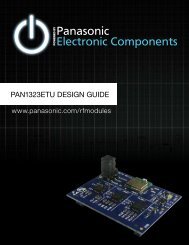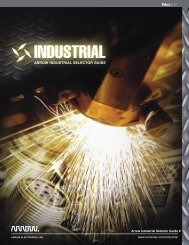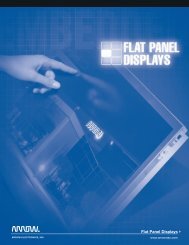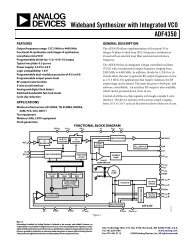Amplifier and Data Converter Selection Guide (Rev. B
Amplifier and Data Converter Selection Guide (Rev. B
Amplifier and Data Converter Selection Guide (Rev. B
- No tags were found...
Create successful ePaper yourself
Turn your PDF publications into a flip-book with our unique Google optimized e-Paper software.
104➔Design <strong>and</strong> Evaluation ToolsSignal Chain Prototyping SystemUse modular Evaluation Modules (EVMs)to prototype a complete data acquisitionsystem in minutes!Imagine being able to prototype your entiresignal chain—input signal conditioning, A/Dconversion, processor, D/A conversion <strong>and</strong>output signal conditioning–with simplebuilding blocks. Imagine not havingto lay out a printed circuit boardjust to evaluate a system signalprocessing idea.With TI's modular EVM building blocks,you can put together a complete dataacquisition system featuring signal conditioning,an A/D converter <strong>and</strong> a processor—all injust a few minutes. For a more completesystem you can add on from there—a D/Aconverter, or more output signal conditioning.With modular EVM boards that go togethereasily, thanks to st<strong>and</strong>ardized connectors, youcan quickly build a complete hardwareprototype <strong>and</strong> get to writing your applicationcode faster.You can also build your own modules to fitthis system, to accommodate circuits that maynot be available directly from TI. Refer to thelinks at the end of this guide to find out howthe system is defined. Get More Information:Modular EVM Design <strong>Guide</strong>lines at:http://www-s.ti.com/sc/psheets/slaa185/slaa185.pdfGet More Information on Modular EVMListings at: http://www.ti-estore.com/Merchant2/compatible-DSP_Analog.htmStart with the ProcessorThe processor is the heart of your system. Doyou need the power of a DSP, or the featuresof a microcontroller? You're free to choose<strong>and</strong> explore these options with the modularEVM system. The signal chain building blockshave the ability to easily snap into place onan interface card to connect them to most ofTI's DSPs.Don't need a DSP? TI's ultra-low-powerMSP430 microcontroller products <strong>and</strong>MicroSystem Controllers feature built-inanalog functionality. In many systems,external data conversion components maybe needed to complement the built-infunctions. For those cases, our broad rangeof data conversion products can be used withthese microcontrollers.Using FPGAs instead of a processor?Some distributors of FPGAs have developedinterface boards that allow the signal chainbuilding blocks to connect to their FPGAdevelopment systems.If you just want to evaluate the device onthe EVM using st<strong>and</strong>ard lab equipment, orwant to try wiring the board into yourexisting system, the modular EVMs willallow for that as well, no processor needed.You have access to all the essential interfacepins on the device through the st<strong>and</strong>ardizedconnectors. So no matter how you processthe data, we've got a way to help youdevelop your system.Ready to Get Started?If you've decided to use a DSP in yoursystem, an interface card may be required toconnect your DSP Starter Kit (DSK) to themodular EVMs. Refer to the table at the endof this article to see which interface isrequired for your DSK. A listing of EVMscompatible with our DSKs can be found onthe TI eStore. www.ti-estore.comIf the TMS470 microcontroller is what youare using, the TMS470 System DevelopmentBoard was designed to fit on the HPA-MCUInterface Board.Developing with Modular EVMsDeveloping software with the modularEVMs is easy. If you're using a DSP,our free <strong>Data</strong> <strong>Converter</strong> SupportPlug-In for Code Composer StudioStudio integrated development environment(IDE) can help you set up the DSP tointerface with the data converters.If you are developing TMS470 code with IAREmbedded Workbench, you can use the JlinkUSB-JTAG Debugger to download programsto the TMS470R1B1M.Code ExamplesCode for use with the modular EVMs on thedifferent platforms can be found in the toolfolder for the EVM. Look for the RelatedSoftware section in Related Documents inthe tool folder. Very often, this code is asimple project that runs on the processorused; in some cases, complete software toevaluate data converters that runs on yourPC is included as well.The data converter support plug-in residing inTI’s Code Composer Studio IDE makes it easierthan ever to design with TI data converterproducts along with TI’s TMS320 digitalsignal processors (DSPs).Using the free tool in the Code ComposerStudio IDE reduces the time required toconfigure data converters by up to 90 percent.The plug-in software module generatesinitialization data <strong>and</strong> interface software forthe user’s data converter/DSP combinationusing a graphical user interface, along withthe necessary data structures. For many dataconverter EVMs <strong>and</strong> DSP Starter Kit (DSK)combinations, complete software examplescontaining source code <strong>and</strong> pre-codedexecutables to run the data converter areavailable. The software examples show howto design with the data converter by usingthe interface software generated by the dataconverter plug-in module (DCP).Software Saves Configuration TimeToday, state-of-the-art data converters arehighly integrated, requiring configuration forinput channel selection, filters, interfaces,<strong>Amplifier</strong> <strong>and</strong> <strong>Data</strong> <strong>Converter</strong> <strong>Selection</strong> <strong>Guide</strong> Texas Instruments 3Q 2007