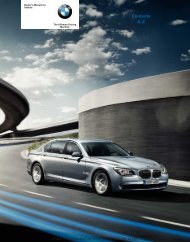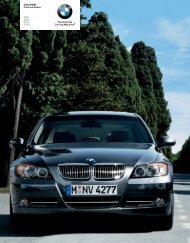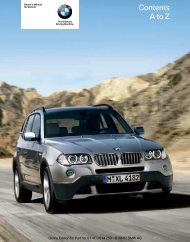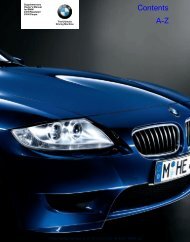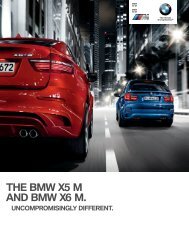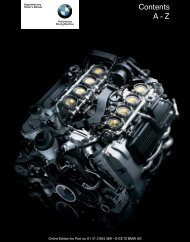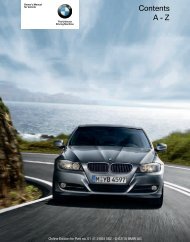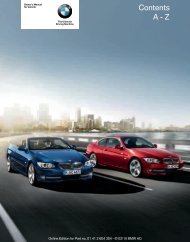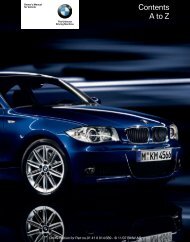- Page 1:
Owner's Manualfor VehicleThe Ultima
- Page 4 and 5:
© 2010 Bayerische Motoren WerkeAkt
- Page 6 and 7:
NotesNotesUsing this Owner's Manual
- Page 8 and 9:
NotesCalifornia Proposition 65 warn
- Page 11 and 12:
At a glanceThis overview of buttons
- Page 13 and 14:
78Fog lamps* 84Turn signals 57High
- Page 15 and 16:
Indicator and warning lampsThe conc
- Page 17:
1 Coupe: microphone for telephone*
- Page 20 and 21:
Opening and closingOpening and clos
- Page 22 and 23:
Opening and closing3. Press button
- Page 24 and 25:
Opening and closingOpening and clos
- Page 26 and 27:
Opening and closingIn the event of
- Page 28 and 29:
Opening and closingComfort Access*C
- Page 30 and 31:
Opening and closingCoupe: opening,
- Page 32 and 33:
Opening and closingClosing without
- Page 34 and 35:
Opening and closingLEDs> While the
- Page 36 and 37:
Opening and closing2. Press togethe
- Page 38 and 39:
AdjustmentsSeatsNote before adjusti
- Page 40 and 41:
AdjustmentsHead restraintsCorrectly
- Page 42 and 43:
AdjustmentsHeated seats*StoringDepe
- Page 44 and 45:
Adjustments"Fasten safety belts" re
- Page 46 and 47: AdjustmentsDo not use force to swin
- Page 48 and 49: Transporting children safelyChild s
- Page 50 and 51: DrivingDrivingIgnition lockInsert t
- Page 52 and 53: Driving3. Forcefully apply the park
- Page 54 and 55: DrivingSport program and manual ope
- Page 56 and 57: DrivingShifting into N, D, RBriefly
- Page 58 and 59: DrivingManually unlocking parking l
- Page 60 and 61: Driving1. Switch on the ignition, r
- Page 62 and 63: DrivingCruise control*The conceptYo
- Page 64 and 65: Controls overviewControls overviewO
- Page 66 and 67: Controls overviewThe following item
- Page 68: Controls overviewFormats and units
- Page 71 and 72: What to do in case of a malfunction
- Page 73 and 74: Antilock Brake System ABSABS preven
- Page 75 and 76: Do not initialize the system while
- Page 77 and 78: Message for low tire inflation pres
- Page 79 and 80: Brake Force Display*On the left: no
- Page 81 and 82: Operational readiness of airbag sys
- Page 83 and 84: LampsParking lamps/low beams0 Lamps
- Page 85 and 86: Adaptive light control*The conceptA
- Page 87 and 88: Instrument lightingYou can adjust t
- Page 89 and 90: Heating and ventilation, air condit
- Page 91 and 92: Automatic climate control*1 Seat he
- Page 93 and 94: The program is switched off when th
- Page 95: The corresponding memory button 1 i
- Page 99 and 100: LighterYou can mount an attachable
- Page 101 and 102: Coupe: ski bag*The ski bag is desig
- Page 103: 101Reference MobilityDriving tipsCo
- Page 106 and 107: Things to remember when drivingThin
- Page 108 and 109: Things to remember when drivingDriv
- Page 110 and 111: Things to remember when driving> Fo
- Page 113 and 114: MobilityThis section helps you main
- Page 115 and 116: Fuel specificationsDo not fill the
- Page 117 and 118: Coupe: tire inflation pressures for
- Page 119 and 120: Convertible: tire inflation pressur
- Page 121 and 122: TemperatureThe temperature grades a
- Page 123 and 124: When properly used, these tires mee
- Page 125 and 126: Important parts of the engine compa
- Page 127 and 128: The engine oil grade is a decisive
- Page 129 and 130: Socket for OnboardDiagnosis OBDOn t
- Page 131 and 132: Sports automatic transmission withd
- Page 133 and 134: Clean light-colored leather more fr
- Page 135 and 136: Xenon lamps*These bulbs have a very
- Page 137 and 138: Side turn signalsW5W bulb, 5 watts1
- Page 139 and 140: Charging the batteryOnly charge the
- Page 141 and 142: ularly and replace any items in goo
- Page 143 and 144: ing will require increased effort.
- Page 145 and 146: Indicator and warning lampsIndicato
- Page 147 and 148:
1 2 Cause Special actions to be tak
- Page 149 and 150:
1 2 Cause Special actions to be tak
- Page 151 and 152:
1 2 Cause Special actions to be tak
- Page 153 and 154:
1 2 Cause Special actions to be tak
- Page 155:
1 2 Cause Special actions to be tak
- Page 158 and 159:
Technical dataTechnical dataEngine
- Page 160 and 161:
Technical dataConvertibleAll dimens
- Page 162 and 163:
Technical dataCapacitiesNotesFuel t
- Page 164 and 165:
Everything from A to ZEverything fr
- Page 166 and 167:
Everything from A to ZCleaning head
- Page 168 and 169:
Everything from A to ZFootbrake, re
- Page 170 and 171:
Everything from A to ZMaximum speed
- Page 172 and 173:
Everything from A to ZSitting safel
- Page 174:
Everything from A to ZWasher fluid