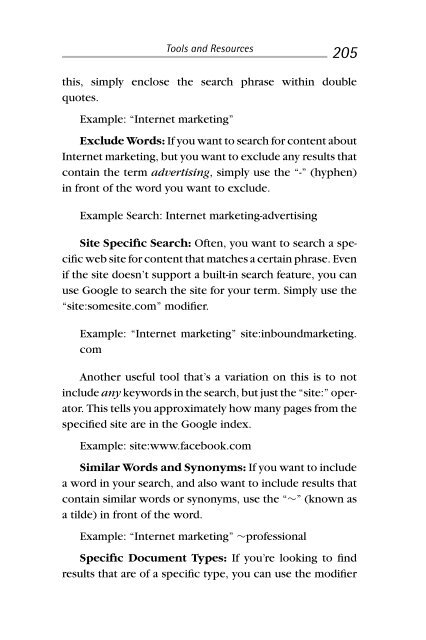- Page 3:
Praise for Inbound Marketing“Hall
- Page 7 and 8:
INBOUNDMARKETINGGET FOUND USING GOO
- Page 9 and 10:
ContentsForeword by David Meerman S
- Page 11 and 12:
ContentsixOff-Page SEO: The Power o
- Page 13:
ContentsxiChapter 13. Picking and M
- Page 16 and 17:
xivForewordWe’re liberated from t
- Page 19 and 20:
AcknowledgmentsWe want to thank num
- Page 21:
AcknowledgmentsxixDuncan Simester (
- Page 24 and 25:
xxiiIntroductionIt was clear to us
- Page 27:
INBOUNDMARKETING
- Page 31 and 32:
CHAPTER 1Shopping Has Changed ...Ha
- Page 33 and 34:
Shopping Has Changed ...Has Your Ma
- Page 35 and 36:
Shopping Has Changed ...Has Your Ma
- Page 37:
Shopping Has Changed ...Has Your Ma
- Page 40 and 41:
12Inbound Marketingcollaborative. I
- Page 42 and 43:
14Inbound MarketingFigure 2.2RSS Sy
- Page 44 and 45:
16Inbound MarketingThe reality is t
- Page 46 and 47:
18Inbound MarketingInbound in Actio
- Page 49 and 50:
CHAPTER 3Are You Worthy?In order to
- Page 51 and 52:
Are You Worthy?23The second method
- Page 53 and 54:
Are You Worthy?25experience for the
- Page 55:
PART TWOGet Found ByProspectsEither
- Page 58 and 59:
30Inbound MarketingBuilding a Conte
- Page 60 and 61:
32Inbound Marketingcustomers. Inste
- Page 62 and 63:
34Inbound Marketinghave everything
- Page 64 and 65:
36Inbound Marketingresults because
- Page 66 and 67:
38Inbound Marketingfunny cartoons i
- Page 68 and 69:
40Inbound Marketingtitle ought to c
- Page 70 and 71:
42Inbound MarketingHow To Convince
- Page 72 and 73:
44Inbound Marketingblogging systems
- Page 74 and 75:
46Inbound MarketingYou can choose f
- Page 76 and 77:
48Inbound Marketingclick through to
- Page 78 and 79:
50Inbound Marketing50,00040,25540,0
- Page 80 and 81:
52Inbound MarketingBrady adds that
- Page 82 and 83:
54Inbound Marketing11. Check out bl
- Page 84 and 85:
56Inbound Marketingsomething. Somet
- Page 86 and 87:
58Inbound Marketingthat 75 percent
- Page 88 and 89:
60Inbound Marketingyour pages to Go
- Page 90 and 91:
62Inbound MarketingSearch engine op
- Page 92 and 93:
64Inbound Marketingso high that you
- Page 94 and 95:
66Inbound MarketingFigure 6.2Screen
- Page 96 and 97:
68Inbound MarketingFigure 6.3Page D
- Page 98 and 99:
70Inbound Marketingcontains one or
- Page 100 and 101:
72Inbound MarketingTIPS FROM THE TR
- Page 102 and 103:
74Inbound MarketingREQUESTING LINKS
- Page 104 and 105:
76Inbound Marketingof those links w
- Page 106 and 107:
78Inbound Marketingcontent takes ti
- Page 108 and 109:
80Inbound MarketingThe Dangers of P
- Page 110 and 111:
82Inbound Marketingyou are getting.
- Page 113 and 114:
CHAPTER 7Get Found in Social MediaS
- Page 115 and 116:
Get Found in Social Media873. Don
- Page 117 and 118:
Get Found in Social Media89This las
- Page 119 and 120:
Get Found in Social Media912. Promo
- Page 121 and 122:
Get Found in Social Media93value, a
- Page 123 and 124:
Get Found in Social Media95Figure 7
- Page 125 and 126:
Get Found in Social Media97There’
- Page 127 and 128:
Get Found in Social Media99Figure 7
- Page 129 and 130:
Get Found in Social Media101Figure
- Page 131 and 132:
Get Found in Social Media103Figure
- Page 133 and 134:
Get Found in Social Media105big bel
- Page 135 and 136:
Get Found in Social Media107MONITOR
- Page 137 and 138:
Get Found in Social Media109on the
- Page 139 and 140:
Get Found in Social Media111Figure
- Page 141 and 142:
Get Found in Social Media113page. A
- Page 143 and 144:
Get Found in Social Media115make th
- Page 145 and 146:
Get Found in Social Media117The fir
- Page 147 and 148:
Get Found in Social Media119users d
- Page 149 and 150:
Get Found in Social Media121Figure
- Page 151 and 152:
Get Found in Social Media123That sa
- Page 153 and 154:
Get Found in Social Media12512. If
- Page 155:
PARTTHREEConverting CustomersThe pu
- Page 158 and 159:
130Inbound Marketingform for a whit
- Page 160 and 161:
132Inbound Marketingovercomes this
- Page 162 and 163:
134Inbound Marketing Test Yourself
- Page 164 and 165:
136Inbound MarketingNow, you don’
- Page 166 and 167:
138Inbound Marketinggeneric home pa
- Page 168 and 169:
140Inbound MarketingFigure 9.3Scree
- Page 170 and 171:
142Inbound MarketingFigure 9.5Scree
- Page 172 and 173:
144Inbound MarketingScreen Shot of
- Page 174 and 175:
146Inbound Marketingtreated much di
- Page 176 and 177:
148Inbound Marketingthe control to
- Page 178 and 179:
150Inbound MarketingTo measure the
- Page 180 and 181:
152Inbound Marketingthan one call-t
- Page 182 and 183: 154Inbound MarketingThe nurturing p
- Page 184 and 185: 156Inbound Marketingyour market thr
- Page 186 and 187: 158Inbound MarketingFigure 10.2Scre
- Page 188 and 189: 160Inbound Marketingcompleted a loa
- Page 191 and 192: CHAPTER 11Make Better MarketingDeci
- Page 193 and 194: Make Better Marketing Decisions165P
- Page 195 and 196: Make Better Marketing Decisions167t
- Page 197 and 198: CHAPTER 12Picking and MeasuringYour
- Page 199 and 200: Picking and Measuring Your People17
- Page 201 and 202: Picking and Measuring Your People17
- Page 203 and 204: Picking and Measuring Your People17
- Page 205 and 206: Picking and Measuring Your People17
- Page 207: Picking and Measuring Your People17
- Page 210 and 211: 182Inbound MarketingThe second prob
- Page 212 and 213: 184Inbound MarketingBy running thes
- Page 214 and 215: 186Inbound Marketingprovide guidanc
- Page 217 and 218: CHAPTER 14Watching Your Competition
- Page 219 and 220: Watching Your Competition191to your
- Page 221 and 222: Watching Your Competition193Figure
- Page 223 and 224: CHAPTER 15On Commitment, Patiencean
- Page 225 and 226: On Commitment, Patience and Learnin
- Page 227 and 228: CHAPTER 16Why Now?One hundred years
- Page 229 and 230: Why Now?201Figure 16.1Inbound Marke
- Page 231: Tools and ResourcesIn this Appendix
- Page 235: Tools and Resources207We suggest se
- Page 238 and 239: 210Tips from the Trenches for Start
- Page 240 and 241: 212Tips from the Trenches for Start
- Page 242 and 243: 214Tips from the Trenches for Start
- Page 245 and 246: IndexAAce Hardware, 200Advanced sea
- Page 247 and 248: Index219CrowdSpring, 210Cumulative
- Page 249 and 250: Index221IIBM, xx, 169Icons, 42Image
- Page 251 and 252: Index223“Nofollow” attribute, 7
- Page 253 and 254: Index225TTechCrunch (blog), 30TechT
- Page 255: To connect with today’s buyer, yo