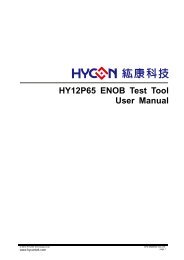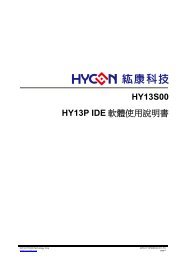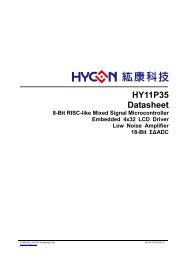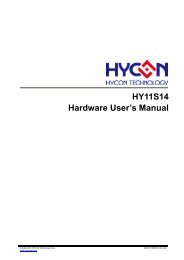HY-IDE Software User's Manual
HY-IDE Software User's Manual
HY-IDE Software User's Manual
Create successful ePaper yourself
Turn your PDF publications into a flip-book with our unique Google optimized e-Paper software.
<strong>HY</strong>-<strong>IDE</strong> <strong>Software</strong> User’s <strong>Manual</strong>2.1.1 Edit Window‣ OpenOpen an existing file.‣ Label SettingSet label. When open too many files, this icon helps to return to the label setting placequickly.‣ Jump to LabelJump to where to label has been placed.‣ FindSearch the entered word.‣ Search the specified word.‣ Switch Display WindowWhen too many files are opened, this icon helps to command file switching.‣ EditOnly editor is executed. It will not get into program debug status.The information dialog may pop up after edit accomplished.2.1.2 File MenuFigure 2-2© 2008 <strong>HY</strong>CON Technology Corpwww.hycontek.comAPD-<strong>HY</strong><strong>IDE</strong>001-V01_<strong>HY</strong><strong>IDE</strong> SUM_EN –page 11