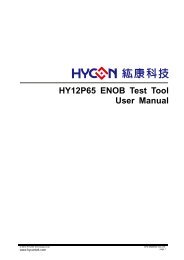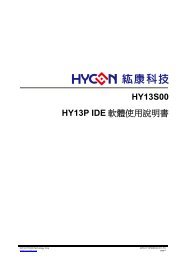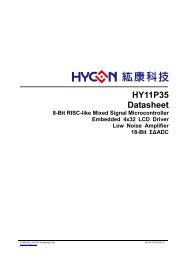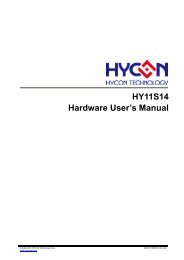HY-IDE Software User's Manual
HY-IDE Software User's Manual
HY-IDE Software User's Manual
Create successful ePaper yourself
Turn your PDF publications into a flip-book with our unique Google optimized e-Paper software.
<strong>HY</strong>-<strong>IDE</strong> <strong>Software</strong> User’s <strong>Manual</strong>3.10 Hint Function of Source Code WindowIf users intend to know Register or SRAM value and Address in source code window, point thecursor to register or SRAM, the name, address and data can be revealed.This function is only applicable to the instructions below:CLRF, ADDF, INF, INSZ, DCF, DCSZ, SUBF, COMF, ADDC, ANDF, IORF, XORF, SUBC, RRF,SETF, MULF, RLF, JZ, RRFC, RLFC, SWPF, DAW, INSUZ, DCSUZ, ARLC, ARRC, CPSG, CPSL,CPSE, TFSZ, BTFG BSF, BCF, BTSS, BTSZ, MVFF(not Macro).‣ Only the first followed argument is effective as Figure 3-46 described.‣ When command is BCF, BSF, BTSS, BTSZ and BTGF, Byte value will be revealed if the cursorpoints to the first argument. If the cursor points to the second argument, it will display the specifiedBit value (1 or 0) as Figure 3-47 illustrated.‣ When command is MVFF (not Macro), first argument value will appear if the cursor points to thefirst argument. If the cursor points to the second argument, argument value will show up as shownin Figure 3-48.‣ If the argument is INDF0, POINC0, PODEC0, PRINC0, INDF1, POINC1, PODEC1and PRINC1,the Data will be FSR0 or the address Data of FSR1 as‣ Figure 3-49 described.‣ If the argument is PLUSW0 or PLUSW1, the Data is FSR0+WREG or the address Data ofFSR1+WREG as illustrated in Figure 3-50.Figure 3-46Figure 3-47© 2008 <strong>HY</strong>CON Technology Corpwww.hycontek.comAPD-<strong>HY</strong><strong>IDE</strong>001-V01_<strong>HY</strong><strong>IDE</strong> SUM_EN –page 39