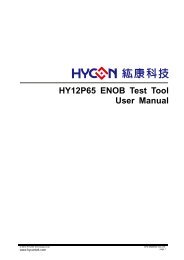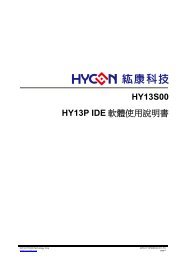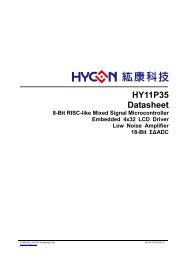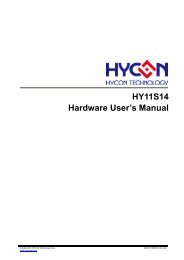HY-IDE Software User's Manual
HY-IDE Software User's Manual
HY-IDE Software User's Manual
Create successful ePaper yourself
Turn your PDF publications into a flip-book with our unique Google optimized e-Paper software.
<strong>HY</strong>-<strong>IDE</strong> <strong>Software</strong> User’s <strong>Manual</strong>Figure 3-123.4 Watch WindowFigure 3-13‣ Watch Name Monitored Data name, program uses EQU or DS defined name.‣ Watch Address Monitored Data Address‣ Watch Data Reveal data. It is selectable to be arranged from right to left or from left toright. It can also display decimal or hexadecimal system.Figure 3-14Hex (H L): Hexadecimal display, address H/L shows from low to highHex (L H): Hexadecimal display, address L/H shows from high to lowDec (H L): Decimal display, address H/L shows from low to highDec (L H): Decimal display, address L/H shows from high to low© 2008 <strong>HY</strong>CON Technology Corpwww.hycontek.comAPD-<strong>HY</strong><strong>IDE</strong>001-V01_<strong>HY</strong><strong>IDE</strong> SUM_EN –page 25