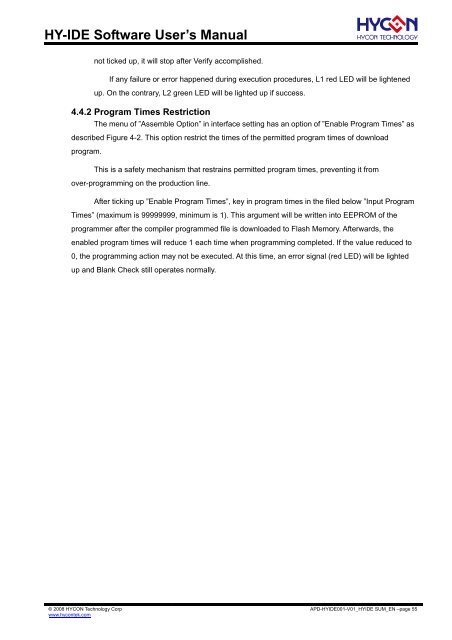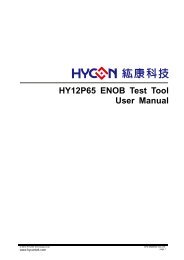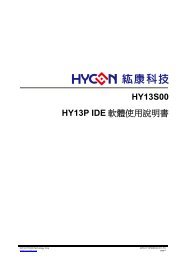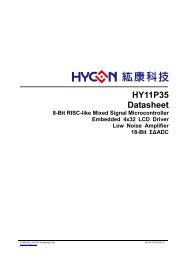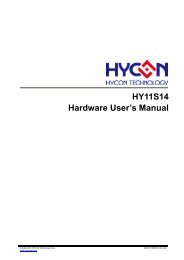HY-IDE Software User's Manual
HY-IDE Software User's Manual
HY-IDE Software User's Manual
Create successful ePaper yourself
Turn your PDF publications into a flip-book with our unique Google optimized e-Paper software.
<strong>HY</strong>-<strong>IDE</strong> <strong>Software</strong> User’s <strong>Manual</strong>not ticked up, it will stop after Verify accomplished.If any failure or error happened during execution procedures, L1 red LED will be lightenedup. On the contrary, L2 green LED will be lighted up if success.4.4.2 Program Times RestrictionThe menu of ”Assemble Option” in interface setting has an option of ”Enable Program Times” asdescribed Figure 4-2. This option restrict the times of the permitted program times of downloadprogram.This is a safety mechanism that restrains permitted program times, preventing it fromover-programming on the production line.After ticking up ”Enable Program Times”, key in program times in the filed below ”Input ProgramTimes” (maximum is 99999999, minimum is 1). This argument will be written into EEPROM of theprogrammer after the compiler programmed file is downloaded to Flash Memory. Afterwards, theenabled program times will reduce 1 each time when programming completed. If the value reduced to0, the programming action may not be executed. At this time, an error signal (red LED) will be lightedup and Blank Check still operates normally.© 2008 <strong>HY</strong>CON Technology Corpwww.hycontek.comAPD-<strong>HY</strong><strong>IDE</strong>001-V01_<strong>HY</strong><strong>IDE</strong> SUM_EN –page 55