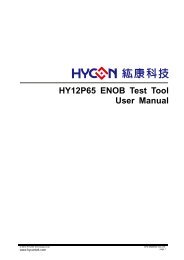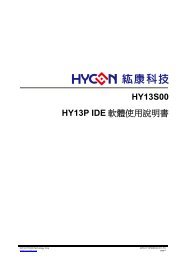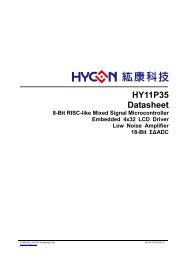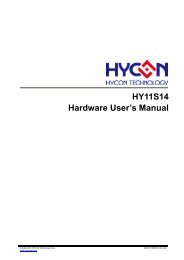HY-IDE Software User's Manual
HY-IDE Software User's Manual
HY-IDE Software User's Manual
Create successful ePaper yourself
Turn your PDF publications into a flip-book with our unique Google optimized e-Paper software.
<strong>HY</strong>-<strong>IDE</strong> <strong>Software</strong> User’s <strong>Manual</strong>Figure 3-29‣ VERBUFF(1) Click the network by mouse, VERBUFF switch will turn ON/OFF.(2) Click the network switch by mouse, VERBUFF switch will turn ON/OFF.‣ DC Offset NetworkClick the mouse, a menu as Figure 3-30 will show up. Users can select the specified network.Figure 3-30‣ ADGN NetworkClick the mouse, a menu asFigure 3-31 will appear. Users can select the specified network.Figure 3-31‣ VRGNClick the network by mouse, VRGN can select the specified network.‣ ENCHRClick the network by mouse, ENCHR can select the specified network.Notice: ENCHR lightening up means ADC Chopper is closed.‣ ENHIGN‣ Click the network by mouse, ENHIGN can select the specified network.‣ OSR NetworkClick the mouse, a menu as Figure 3-32 will show up. Users can select the specified network.Figure 3-32© 2008 <strong>HY</strong>CON Technology Corpwww.hycontek.comAPD-<strong>HY</strong><strong>IDE</strong>001-V01_<strong>HY</strong><strong>IDE</strong> SUM_EN –page 31