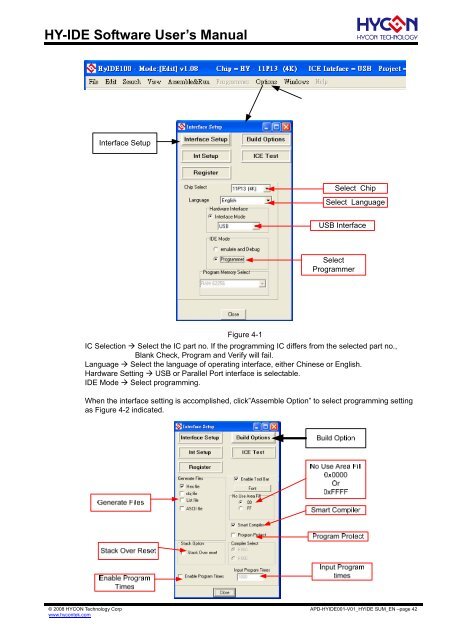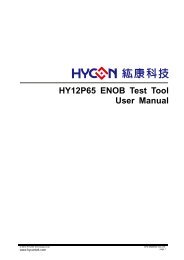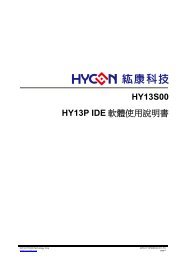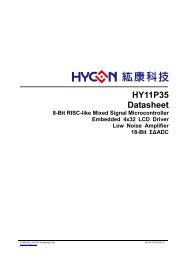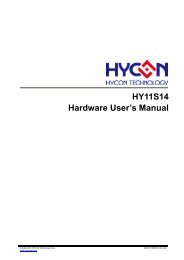HY-IDE Software User's Manual
HY-IDE Software User's Manual
HY-IDE Software User's Manual
You also want an ePaper? Increase the reach of your titles
YUMPU automatically turns print PDFs into web optimized ePapers that Google loves.
<strong>HY</strong>-<strong>IDE</strong> <strong>Software</strong> User’s <strong>Manual</strong>Interface SetupSelect ChipSelect LanguageUSB InterfaceSelectProgrammerFigure 4-1IC Selection Select the IC part no. If the programming IC differs from the selected part no.,Blank Check, Program and Verify will fail.Language Select the language of operating interface, either Chinese or English.Hardware Setting USB or Parallel Port interface is selectable.<strong>IDE</strong> Mode Select programming.When the interface setting is accomplished, click”Assemble Option” to select programming settingas Figure 4-2 indicated.© 2008 <strong>HY</strong>CON Technology Corpwww.hycontek.comAPD-<strong>HY</strong><strong>IDE</strong>001-V01_<strong>HY</strong><strong>IDE</strong> SUM_EN –page 42