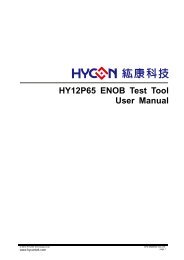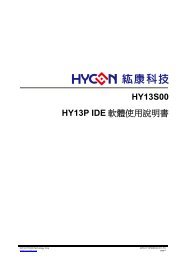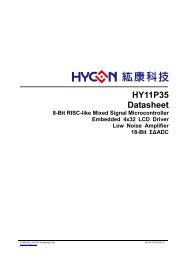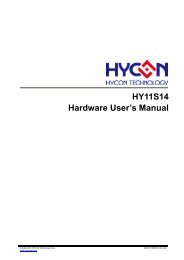HY-IDE Software User's Manual
HY-IDE Software User's Manual
HY-IDE Software User's Manual
You also want an ePaper? Increase the reach of your titles
YUMPU automatically turns print PDFs into web optimized ePapers that Google loves.
<strong>HY</strong>-<strong>IDE</strong> <strong>Software</strong> User’s <strong>Manual</strong>left key of the mouse to confirm.If Hint is set, the address will display numbers and will be underlined.Notice: The Address 0x00 ~ 0x0Eof Bank0 is indirect addressing register, it cannot be reviseddirectly, the displayed value is not referable. If revise is required, please refer to Chapter 3.3:Revise indirect addressing Data or Address.Function DisplayClick the mouse selection key (right key)Figure 3-4(1) Set Mark(2) Set Mark (new color)(3) Reset Mark(4) Reset All Mark(5) Set Hint(6) Reset Hint(7) Reset All Hint(8) Load RAM Data(9) Save RAM Data(10) Save To excel(11) RAMBANK0(12) …HintUse DS defined SRAM; Hint will be automatically generated in corresponding window address. Whencursor point to the address, it will show the defined string.Ex: Program definition SRAMMEMAR 080hMD1MD2DSDS11MD3 DS 1MDL1MDL2DSDS11MDL3 DS 1© 2008 <strong>HY</strong>CON Technology Corpwww.hycontek.comAPD-<strong>HY</strong><strong>IDE</strong>001-V01_<strong>HY</strong><strong>IDE</strong> SUM_EN –page 21