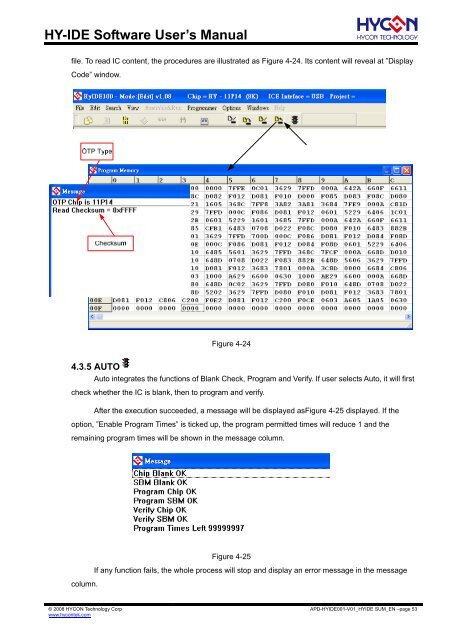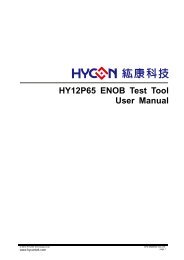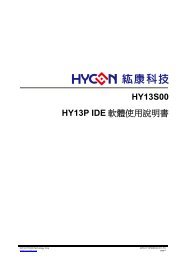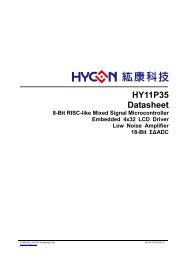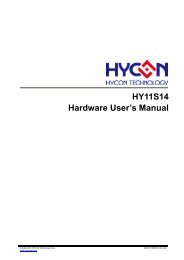HY-IDE Software User's Manual
HY-IDE Software User's Manual
HY-IDE Software User's Manual
You also want an ePaper? Increase the reach of your titles
YUMPU automatically turns print PDFs into web optimized ePapers that Google loves.
<strong>HY</strong>-<strong>IDE</strong> <strong>Software</strong> User’s <strong>Manual</strong>file. To read IC content, the procedures are illustrated as Figure 4-24. Its content will reveal at ”DisplayCode” window.Figure 4-244.3.5 AUTOAuto integrates the functions of Blank Check, Program and Verify. If user selects Auto, it will firstcheck whether the IC is blank, then to program and verify.After the execution succeeded, a message will be displayed asFigure 4-25 displayed. If theoption, ”Enable Program Times” is ticked up, the program permitted times will reduce 1 and theremaining program times will be shown in the message column.Figure 4-25If any function fails, the whole process will stop and display an error message in the messagecolumn.© 2008 <strong>HY</strong>CON Technology Corpwww.hycontek.comAPD-<strong>HY</strong><strong>IDE</strong>001-V01_<strong>HY</strong><strong>IDE</strong> SUM_EN –page 53