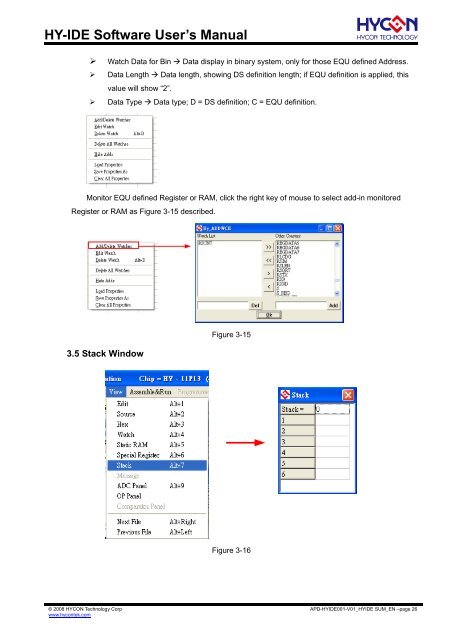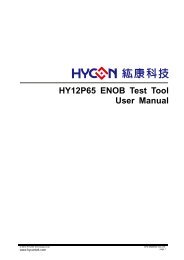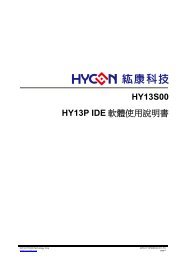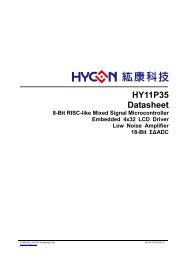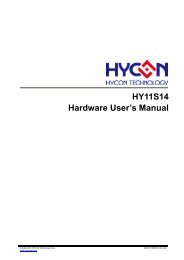HY-IDE Software User's Manual
HY-IDE Software User's Manual
HY-IDE Software User's Manual
Create successful ePaper yourself
Turn your PDF publications into a flip-book with our unique Google optimized e-Paper software.
<strong>HY</strong>-<strong>IDE</strong> <strong>Software</strong> User’s <strong>Manual</strong>‣ Watch Data for Bin Data display in binary system, only for those EQU defined Address.‣ Data Length Data length, showing DS definition length; if EQU definition is applied, thisvalue will show “2”.‣ Data Type Data type; D = DS definition; C = EQU definition.Monitor EQU defined Register or RAM, click the right key of mouse to select add-in monitoredRegister or RAM as Figure 3-15 described.3.5 Stack WindowFigure 3-15Figure 3-16© 2008 <strong>HY</strong>CON Technology Corpwww.hycontek.comAPD-<strong>HY</strong><strong>IDE</strong>001-V01_<strong>HY</strong><strong>IDE</strong> SUM_EN –page 26