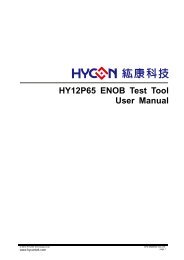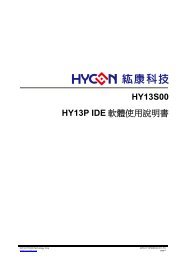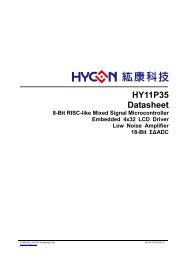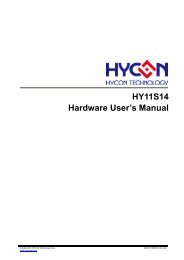HY-IDE Software User's Manual
HY-IDE Software User's Manual
HY-IDE Software User's Manual
Create successful ePaper yourself
Turn your PDF publications into a flip-book with our unique Google optimized e-Paper software.
<strong>HY</strong>-<strong>IDE</strong> <strong>Software</strong> User’s <strong>Manual</strong>Figure 4-2Assemble Generated Extension The generated file after selecting the programming program.Stack Operation Select whether to replace when stack overflow/underflowoccurred after OTP program operation.Fill Unused Zone Fill the unused zone with 00 or FF in the program afterprogrammed.Simplified AssembleEnable Programming Times Select whether to simplify assemble. Select whether to enable Download program’s programmingtimes.Input Programming Times Fill in Download program’s programming times. (Maximum is2147483646, minimum is 1).After assembling finished, click “ICE Test” to evaluate testing voltage as Figure 4-3 described(Connect <strong>IDE</strong> and insert 9V power before clicking”Option”).Figure 4-3Click “Close” after the interface setting is done. All arguments will be recorded. When the settingis opened next time, default value will be written in automatically and the selected programming ICpart no. will be shown in topic window as Figure 4-4 described.Figure 4-4VPP voltage while programming: 5.6