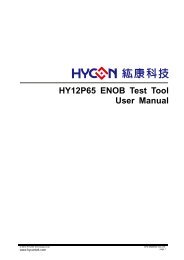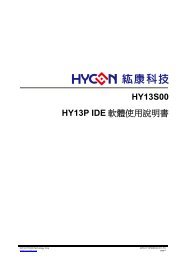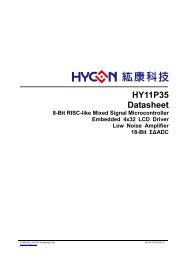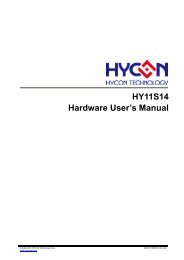HY-IDE Software User's Manual
HY-IDE Software User's Manual
HY-IDE Software User's Manual
Create successful ePaper yourself
Turn your PDF publications into a flip-book with our unique Google optimized e-Paper software.
<strong>HY</strong>-<strong>IDE</strong> <strong>Software</strong> User’s <strong>Manual</strong>‣ Edit Window Appoint the edit window as the present active window.‣ Next file Appoint the next file as the present active window.‣ Previous file Appoint the previous file as the present active window.2.1.5 Edit & Execution MenuFigure 2-5‣ Edit & Execution Edit Source Code and execute program debug mode.‣ Edit Only program is edited, program debug is not executed. This assembler will notgenerate error message according to IC part no. Error message will show up when thelines is error. It is usually used in generating OBJ Code (Object).‣ Set Edit Main File Set the file as edit main file. Files will be named after compilergenerated file name, such as Hex, MAP, ASC…etc.‣ Debug Debug through software or hardware is selective.2.1.6 Options MenuFigure 2-6© 2008 <strong>HY</strong>CON Technology Corpwww.hycontek.comAPD-<strong>HY</strong><strong>IDE</strong>001-V01_<strong>HY</strong><strong>IDE</strong> SUM_EN –page 13