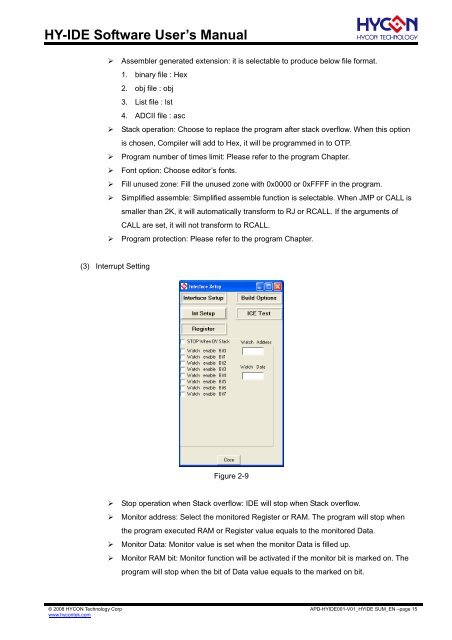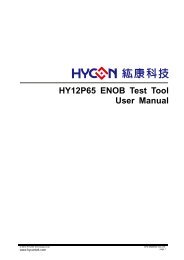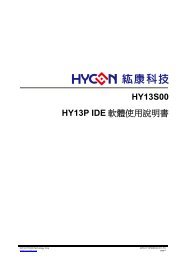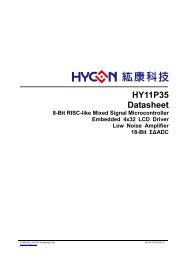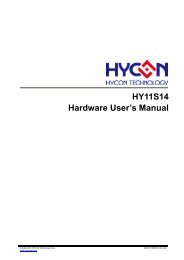HY-IDE Software User's Manual
HY-IDE Software User's Manual
HY-IDE Software User's Manual
Create successful ePaper yourself
Turn your PDF publications into a flip-book with our unique Google optimized e-Paper software.
<strong>HY</strong>-<strong>IDE</strong> <strong>Software</strong> User’s <strong>Manual</strong>‣ Assembler generated extension: it is selectable to produce below file format.1. binary file : Hex2. obj file : obj3. List file : lst4. ADCII file : asc‣ Stack operation: Choose to replace the program after stack overflow. When this optionis chosen, Compiler will add to Hex, it will be programmed in to OTP.‣ Program number of times limit: Please refer to the program Chapter.‣ Font option: Choose editor’s fonts.‣ Fill unused zone: Fill the unused zone with 0x0000 or 0xFFFF in the program.‣ Simplified assemble: Simplified assemble function is selectable. When JMP or CALL issmaller than 2K, it will automatically transform to RJ or RCALL. If the arguments ofCALL are set, it will not transform to RCALL.‣ Program protection: Please refer to the program Chapter.(3) Interrupt SettingFigure 2-9‣ Stop operation when Stack overflow: <strong>IDE</strong> will stop when Stack overflow.‣ Monitor address: Select the monitored Register or RAM. The program will stop whenthe program executed RAM or Register value equals to the monitored Data.‣ Monitor Data: Monitor value is set when the monitor Data is filled up.‣ Monitor RAM bit: Monitor function will be activated if the monitor bit is marked on. Theprogram will stop when the bit of Data value equals to the marked on bit.© 2008 <strong>HY</strong>CON Technology Corpwww.hycontek.comAPD-<strong>HY</strong><strong>IDE</strong>001-V01_<strong>HY</strong><strong>IDE</strong> SUM_EN –page 15