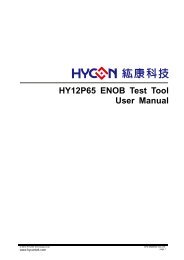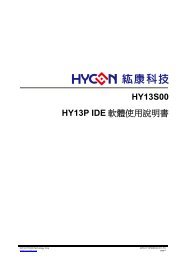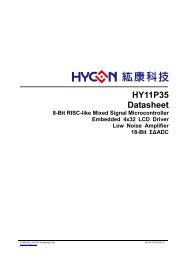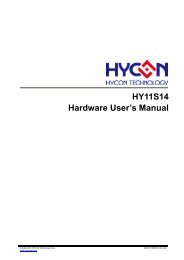HY-IDE Software User's Manual
HY-IDE Software User's Manual
HY-IDE Software User's Manual
Create successful ePaper yourself
Turn your PDF publications into a flip-book with our unique Google optimized e-Paper software.
<strong>HY</strong>-<strong>IDE</strong> <strong>Software</strong> User’s <strong>Manual</strong>If the selected IC is correct and the programming succeeds, message will appear at theinformation column asFigure 4-20 illustrated. If “Enable Program Times” is ticked up, the enableprogram times will minus 1 and the remaining program times will be revealed in the message column.Figure 4-20If the IC selection is incorrect or the programming fails, a message will show up as Figure4-21).Figure 4-214.3.3 Verify ProgramThe purpose to verify program IC is to compare if the program written into IC OTP is equal to theprogram downloaded to programmer or <strong>IDE</strong> Flash Memory.Verify program IC content consistency with the downloaded or assembled Hex file (displayed atthe bottom of the column). If the IC is protected by program, this verification is ineffective or thecomparison fails.If IC selection and program verification is success, a message will appear asFigure 4-22.Figure 4-22If IC selection is incorrect or the program verification miscarries, a message will pop up asFigure 4-23.Figure 4-234.3.4 ReadThe purpose to read the IC is to verify the consistency of OTP Checksum and programmed Hex© 2008 <strong>HY</strong>CON Technology Corpwww.hycontek.comAPD-<strong>HY</strong><strong>IDE</strong>001-V01_<strong>HY</strong><strong>IDE</strong> SUM_EN –page 52