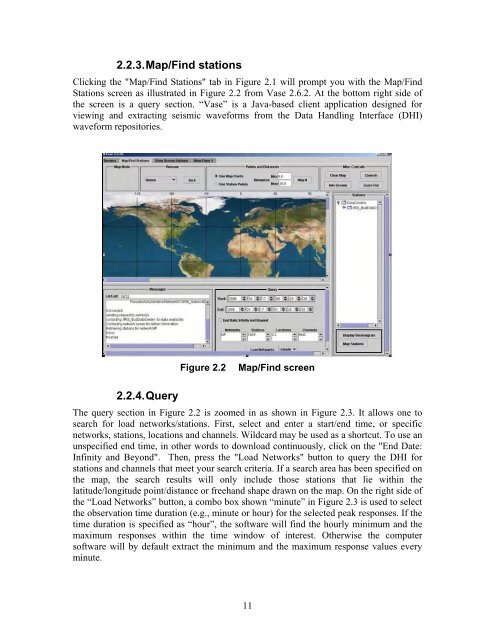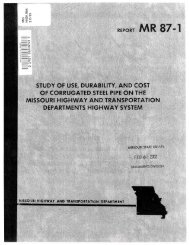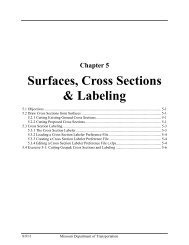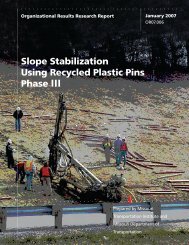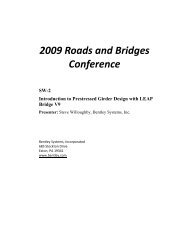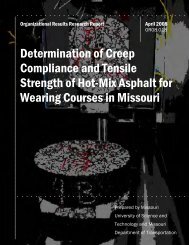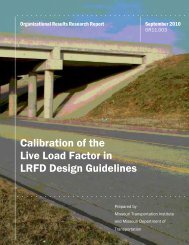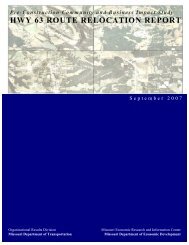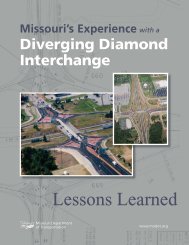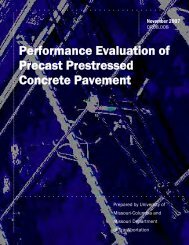Assessment of the Bill Emerson Memorial Bridge - FTP Directory ...
Assessment of the Bill Emerson Memorial Bridge - FTP Directory ...
Assessment of the Bill Emerson Memorial Bridge - FTP Directory ...
- No tags were found...
You also want an ePaper? Increase the reach of your titles
YUMPU automatically turns print PDFs into web optimized ePapers that Google loves.
2.2.3. Map/Find stationsClicking <strong>the</strong> "Map/Find Stations" tab in Figure 2.1 will prompt you with <strong>the</strong> Map/FindStations screen as illustrated in Figure 2.2 from Vase 2.6.2. At <strong>the</strong> bottom right side <strong>of</strong><strong>the</strong> screen is a query section. “Vase” is a Java-based client application designed forviewing and extracting seismic waveforms from <strong>the</strong> Data Handling Interface (DHI)waveform repositories.Figure 2.2Map/Find screen2.2.4. QueryThe query section in Figure 2.2 is zoomed in as shown in Figure 2.3. It allows one tosearch for load networks/stations. First, select and enter a start/end time, or specificnetworks, stations, locations and channels. Wildcard may be used as a shortcut. To use anunspecified end time, in o<strong>the</strong>r words to download continuously, click on <strong>the</strong> "End Date:Infinity and Beyond". Then, press <strong>the</strong> "Load Networks" button to query <strong>the</strong> DHI forstations and channels that meet your search criteria. If a search area has been specified on<strong>the</strong> map, <strong>the</strong> search results will only include those stations that lie within <strong>the</strong>latitude/longitude point/distance or freehand shape drawn on <strong>the</strong> map. On <strong>the</strong> right side <strong>of</strong><strong>the</strong> “Load Networks” button, a combo box shown “minute” in Figure 2.3 is used to select<strong>the</strong> observation time duration (e.g., minute or hour) for <strong>the</strong> selected peak responses. If <strong>the</strong>time duration is specified as “hour”, <strong>the</strong> s<strong>of</strong>tware will find <strong>the</strong> hourly minimum and <strong>the</strong>maximum responses within <strong>the</strong> time window <strong>of</strong> interest. O<strong>the</strong>rwise <strong>the</strong> computers<strong>of</strong>tware will by default extract <strong>the</strong> minimum and <strong>the</strong> maximum response values everyminute.11