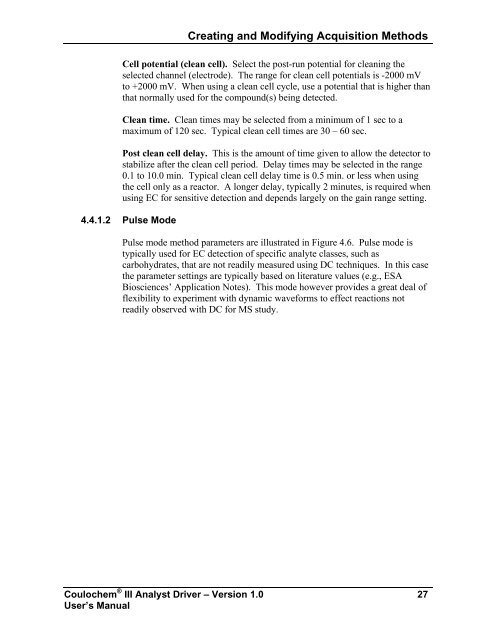Software application manual - VTP UP
Software application manual - VTP UP
Software application manual - VTP UP
Create successful ePaper yourself
Turn your PDF publications into a flip-book with our unique Google optimized e-Paper software.
Creating and Modifying Acquisition MethodsCell potential (clean cell). Select the post-run potential for cleaning theselected channel (electrode). The range for clean cell potentials is -2000 mVto +2000 mV. When using a clean cell cycle, use a potential that is higher thanthat normally used for the compound(s) being detected.Clean time. Clean times may be selected from a minimum of 1 sec to amaximum of 120 sec. Typical clean cell times are 30 – 60 sec.Post clean cell delay. This is the amount of time given to allow the detector tostabilize after the clean cell period. Delay times may be selected in the range0.1 to 10.0 min. Typical clean cell delay time is 0.5 min. or less when usingthe cell only as a reactor. A longer delay, typically 2 minutes, is required whenusing EC for sensitive detection and depends largely on the gain range setting.4.4.1.2 Pulse ModePulse mode method parameters are illustrated in Figure 4.6. Pulse mode istypically used for EC detection of specific analyte classes, such ascarbohydrates, that are not readily measured using DC techniques. In this casethe parameter settings are typically based on literature values (e.g., ESABiosciences’ Application Notes). This mode however provides a great deal offlexibility to experiment with dynamic waveforms to effect reactions notreadily observed with DC for MS study.Coulochem ® III Analyst Driver – Version 1.0 27User’s Manual