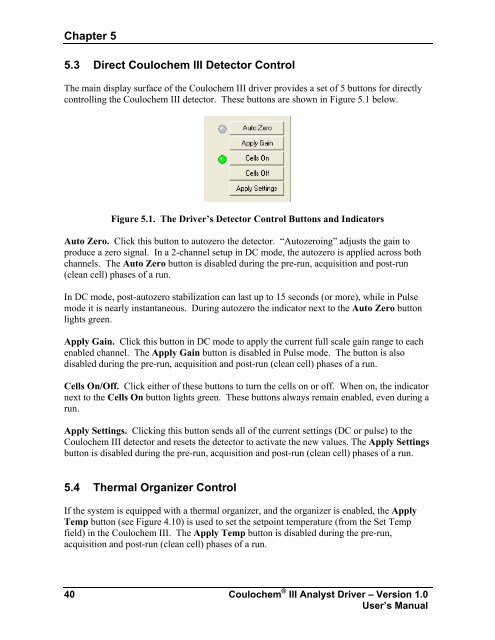Software application manual - VTP UP
Software application manual - VTP UP
Software application manual - VTP UP
You also want an ePaper? Increase the reach of your titles
YUMPU automatically turns print PDFs into web optimized ePapers that Google loves.
Chapter 55.3 Direct Coulochem III Detector ControlThe main display surface of the Coulochem III driver provides a set of 5 buttons for directlycontrolling the Coulochem III detector. These buttons are shown in Figure 5.1 below.Figure 5.1. The Driver’s Detector Control Buttons and IndicatorsAuto Zero. Click this button to autozero the detector. “Autozeroing” adjusts the gain toproduce a zero signal. In a 2-channel setup in DC mode, the autozero is applied across bothchannels. The Auto Zero button is disabled during the pre-run, acquisition and post-run(clean cell) phases of a run.In DC mode, post-autozero stabilization can last up to 15 seconds (or more), while in Pulsemode it is nearly instantaneous. During autozero the indicator next to the Auto Zero buttonlights green.Apply Gain. Click this button in DC mode to apply the current full scale gain range to eachenabled channel. The Apply Gain button is disabled in Pulse mode. The button is alsodisabled during the pre-run, acquisition and post-run (clean cell) phases of a run.Cells On/Off. Click either of these buttons to turn the cells on or off. When on, the indicatornext to the Cells On button lights green. These buttons always remain enabled, even during arun.Apply Settings. Clicking this button sends all of the current settings (DC or pulse) to theCoulochem III detector and resets the detector to activate the new values. The Apply Settingsbutton is disabled during the pre-run, acquisition and post-run (clean cell) phases of a run.5.4 Thermal Organizer ControlIf the system is equipped with a thermal organizer, and the organizer is enabled, the ApplyTemp button (see Figure 4.10) is used to set the setpoint temperature (from the Set Tempfield) in the Coulochem III. The Apply Temp button is disabled during the pre-run,acquisition and post-run (clean cell) phases of a run.40 Coulochem ® III Analyst Driver – Version 1.0User’s Manual