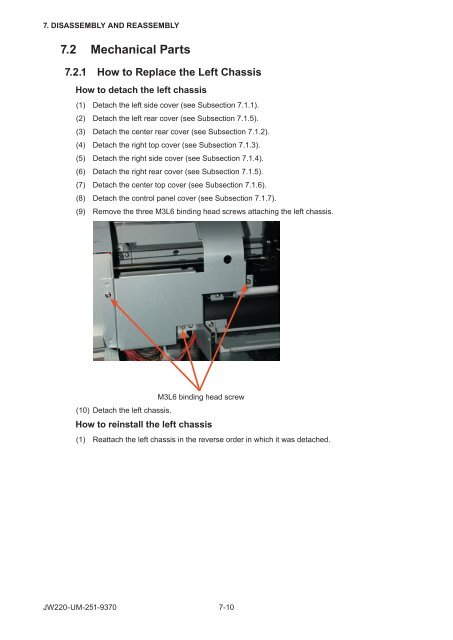JW220-UM-251 - Graphtec
JW220-UM-251 - Graphtec
JW220-UM-251 - Graphtec
Create successful ePaper yourself
Turn your PDF publications into a flip-book with our unique Google optimized e-Paper software.
7. DISASSEMBLY AND REASSEMBLY7.2 Mechanical Parts7.2.1 How to Replace the Left ChassisHow to detach the left chassis(1) Detach the left side cover (see Subsection 7.1.1).(2) Detach the left rear cover (see Subsection 7.1.5).(3) Detach the center rear cover (see Subsection 7.1.2).(4) Detach the right top cover (see Subsection 7.1.3).(5) Detach the right side cover (see Subsection 7.1.4).(6) Detach the right rear cover (see Subsection 7.1.5).(7) Detach the center top cover (see Subsection 7.1.6).(8) Detach the control panel cover (see Subsection 7.1.7).(9) Remove the three M3L6 binding head screws attaching the left chassis.M3L6 binding head screw(10) Detach the left chassis.How to reinstall the left chassis(1) Reattach the left chassis in the reverse order in which it was detached.<strong>JW220</strong>-<strong>UM</strong>-<strong>251</strong>-93707-10