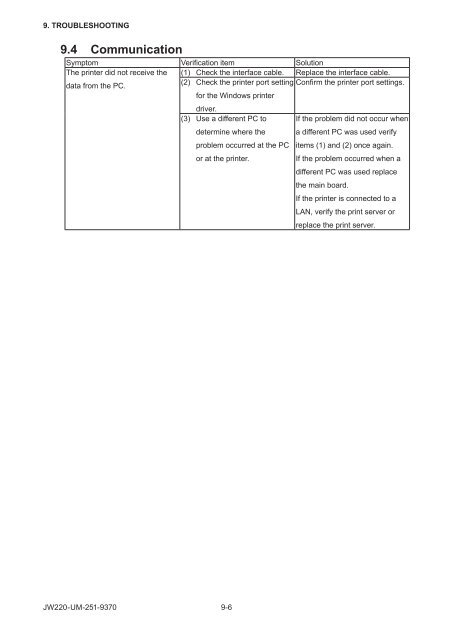JW220-UM-251 - Graphtec
JW220-UM-251 - Graphtec
JW220-UM-251 - Graphtec
You also want an ePaper? Increase the reach of your titles
YUMPU automatically turns print PDFs into web optimized ePapers that Google loves.
9. TROUBLESHOOTING9.4 CommunicationSymptom Verification item SolutionThe printer did not receive the (1) Check the interface cable. Replace the interface cable.data from the PC.(2) Check the printer port setting Confirm the printer port settings.for the Windows printerdriver.(3) Use a different PC todetermine where theproblem occurred at the PCor at the printer.If the problem did not occur whena different PC was used verifyitems (1) and (2) once again.If the problem occurred when adifferent PC was used replacethe main board.If the printer is connected to aLAN, verify the print server orreplace the print server.<strong>JW220</strong>-<strong>UM</strong>-<strong>251</strong>-93709-6