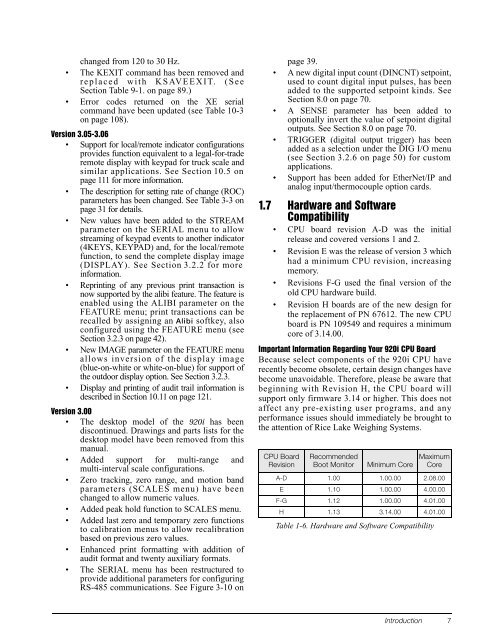920i Installation Manual V4.01 - Rice Lake Weighing Systems
920i Installation Manual V4.01 - Rice Lake Weighing Systems
920i Installation Manual V4.01 - Rice Lake Weighing Systems
Create successful ePaper yourself
Turn your PDF publications into a flip-book with our unique Google optimized e-Paper software.
changed from 120 to 30 Hz.• The KEXIT command has been removed andreplaced with KSAVEEXIT. (SeeSection Table 9-1. on page 89.)• Error codes returned on the XE serialcommand have been updated (see Table 10-3on page 108).Version 3.05-3.06• Support for local/remote indicator configurationsprovides function equivalent to a legal-for-traderemote display with keypad for truck scale andsimilar applications. See Section 10.5 onpage 111 for more information.• The description for setting rate of change (ROC)parameters has been changed. See Table 3-3 onpage 31 for details.• New values have been added to the STREAMparameter on the SERIAL menu to allowstreaming of keypad events to another indicator(4KEYS, KEYPAD) and, for the local/remotefunction, to send the complete display image(DISPLAY). See Section 3.2.2 for moreinformation.• Reprinting of any previous print transaction isnow supported by the alibi feature. The feature isenabled using the ALIBI parameter on theFEATURE menu; print transactions can berecalled by assigning an Alibi softkey, alsoconfigured using the FEATURE menu (seeSection 3.2.3 on page 42).• New IMAGE parameter on the FEATURE menuallows inversion of the display image(blue-on-white or white-on-blue) for support ofthe outdoor display option. See Section 3.2.3.• Display and printing of audit trail information isdescribed in Section 10.11 on page 121.Version 3.00• The desktop model of the <strong>920i</strong> has beendiscontinued. Drawings and parts lists for thedesktop model have been removed from thismanual.• Added support for multi-rangemulti-interval scale configurations.and• Zero tracking, zero range, and motion bandparameters (SCALES menu) have beenchanged to allow numeric values.• Added peak hold function to SCALES menu.• Added last zero and temporary zero functionsto calibration menus to allow recalibrationbased on previous zero values.• Enhanced print formatting with addition ofaudit format and twenty auxiliary formats.• The SERIAL menu has been restructured toprovide additional parameters for configuringRS-485 communications. See Figure 3-10 onpage 39.• A new digital input count (DINCNT) setpoint,used to count digital input pulses, has beenadded to the supported setpoint kinds. SeeSection 8.0 on page 70.• A SENSE parameter has been added tooptionally invert the value of setpoint digitaloutputs. See Section 8.0 on page 70.• TRIGGER (digital output trigger) has beenadded as a selection under the DIG I/O menu(see Section 3.2.6 on page 50) for customapplications.• Support has been added for EtherNet/IP andanalog input/thermocouple option cards.1.7 Hardware and SoftwareCompatibility• CPU board revision A-D was the initialrelease and covered versions 1 and 2.• Revision E was the release of version 3 whichhad a minimum CPU revision, increasingmemory.• Revisions F-G used the final version of theold CPU hardware build.• Revision H boards are of the new design forthe replacement of PN 67612. The new CPUboard is PN 109549 and requires a minimumcore of 3.14.00.Important Information Regarding Your <strong>920i</strong> CPU BoardBecause select components of the <strong>920i</strong> CPU haverecently become obsolete, certain design changes havebecome unavoidable. Therefore, please be aware thatbeginning with Revision H, the CPU board willsupport only firmware 3.14 or higher. This does notaffect any pre-existing user programs, and anyperformance issues should immediately be brought tothe attention of <strong>Rice</strong> <strong>Lake</strong> <strong>Weighing</strong> <strong>Systems</strong>.CPU BoardRevisionRecommendedBoot MonitorMinimum CoreTable 1-6. Hardware and Software CompatibilityMaximumCoreA-D 1.00 1.00.00 2.08.00E 1.10 1.00.00 4.00.00F-G 1.12 1.00.00 4.01.00H 1.13 3.14.00 4.01.00Introduction 7