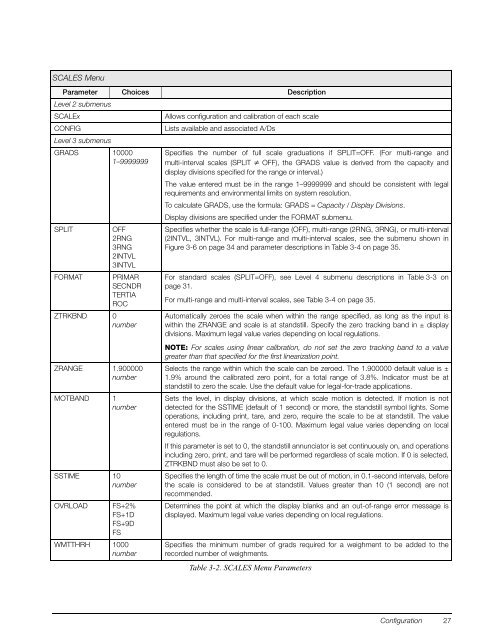920i Installation Manual V4.01 - Rice Lake Weighing Systems
920i Installation Manual V4.01 - Rice Lake Weighing Systems
920i Installation Manual V4.01 - Rice Lake Weighing Systems
You also want an ePaper? Increase the reach of your titles
YUMPU automatically turns print PDFs into web optimized ePapers that Google loves.
SCALES MenuParameter Choices DescriptionLevel 2 submenusSCALExCONFIGLevel 3 submenusGRADS 100001–9999999SPLITFORMATOFF2RNG3RNG2INTVL3INTVLPRIMARSECNDRTERTIAROCZTRKBND 0numberZRANGE 1.900000numberMOTBAND 1numberSSTIME 10numberOVRLOAD FS+2%FS+1DFS+9DFSWMTTHRH 1000numberAllows configuration and calibration of each scaleLists available and associated A/DsSpecifies the number of full scale graduations if SPLIT=OFF. (For multi-range andmulti-interval scales (SPLIT OFF), the GRADS value is derived from the capacity anddisplay divisions specified for the range or interval.)The value entered must be in the range 1–9999999 and should be consistent with legalrequirements and environmental limits on system resolution.To calculate GRADS, use the formula: GRADS = Capacity / Display Divisions.Display divisions are specified under the FORMAT submenu.Specifies whether the scale is full-range (OFF), multi-range (2RNG, 3RNG), or multi-interval(2INTVL, 3INTVL). For multi-range and multi-interval scales, see the submenu shown inFigure 3-6 on page 34 and parameter descriptions in Table 3-4 on page 35.For standard scales (SPLIT=OFF), see Level 4 submenu descriptions in Table 3-3 onpage 31.For multi-range and multi-interval scales, see Table 3-4 on page 35.Automatically zeroes the scale when within the range specified, as long as the input iswithin the ZRANGE and scale is at standstill. Specify the zero tracking band in ± displaydivisions. Maximum legal value varies depending on local regulations.NOTE: For scales using linear calibration, do not set the zero tracking band to a valuegreater than that specified for the first linearization point.Selects the range within which the scale can be zeroed. The 1.900000 default value is ±1.9% around the calibrated zero point, for a total range of 3.8%. Indicator must be atstandstill to zero the scale. Use the default value for legal-for-trade applications.Sets the level, in display divisions, at which scale motion is detected. If motion is notdetected for the SSTIME (default of 1 second) or more, the standstill symbol lights. Someoperations, including print, tare, and zero, require the scale to be at standstill. The valueentered must be in the range of 0-100. Maximum legal value varies depending on localregulations.If this parameter is set to 0, the standstill annunciator is set continuously on, and operationsincluding zero, print, and tare will be performed regardless of scale motion. If 0 is selected,ZTRKBND must also be set to 0.Specifies the length of time the scale must be out of motion, in 0.1-second intervals, beforethe scale is considered to be at standstill. Values greater than 10 (1 second) are notrecommended.Determines the point at which the display blanks and an out-of-range error message isdisplayed. Maximum legal value varies depending on local regulations.Specifies the minimum number of grads required for a weighment to be added to therecorded number of weighments.Table 3-2. SCALES Menu ParametersConfiguration 27