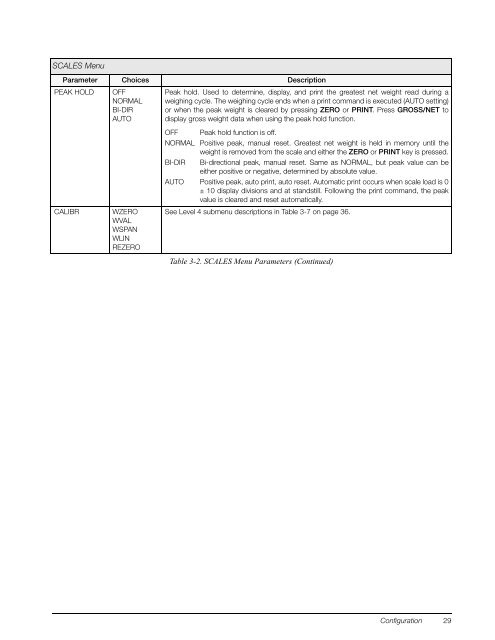920i Installation Manual V4.01 - Rice Lake Weighing Systems
920i Installation Manual V4.01 - Rice Lake Weighing Systems
920i Installation Manual V4.01 - Rice Lake Weighing Systems
You also want an ePaper? Increase the reach of your titles
YUMPU automatically turns print PDFs into web optimized ePapers that Google loves.
SCALES MenuParameter Choices DescriptionPEAK HOLDCALIBROFFNORMALBI-DIRAUTOWZEROWVALWSPANWLINREZEROPeak hold. Used to determine, display, and print the greatest net weight read during aweighing cycle. The weighing cycle ends when a print command is executed (AUTO setting)or when the peak weight is cleared by pressing ZERO or PRINT. Press GROSS/NET todisplay gross weight data when using the peak hold function.OFF Peak hold function is off.NORMAL Positive peak, manual reset. Greatest net weight is held in memory until theweight is removed from the scale and either the ZERO or PRINT key is pressed.BI-DIR Bi-directional peak, manual reset. Same as NORMAL, but peak value can beeither positive or negative, determined by absolute value.AUTO Positive peak, auto print, auto reset. Automatic print occurs when scale load is 0± 10 display divisions and at standstill. Following the print command, the peakvalue is cleared and reset automatically.See Level 4 submenu descriptions in Table 3-7 on page 36.Table 3-2. SCALES Menu Parameters (Continued)Configuration 29