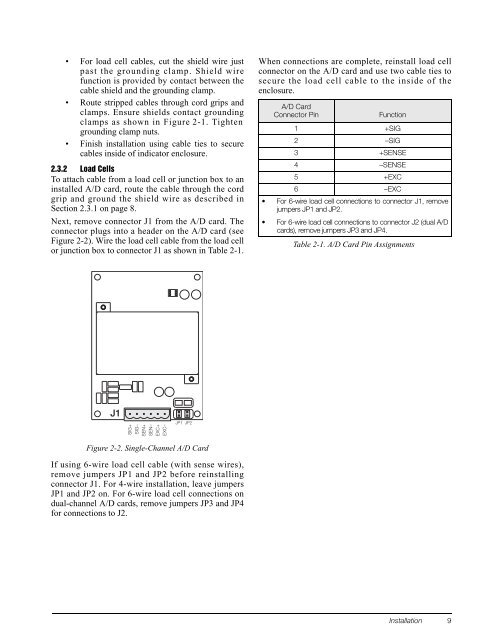920i Installation Manual V4.01 - Rice Lake Weighing Systems
920i Installation Manual V4.01 - Rice Lake Weighing Systems
920i Installation Manual V4.01 - Rice Lake Weighing Systems
You also want an ePaper? Increase the reach of your titles
YUMPU automatically turns print PDFs into web optimized ePapers that Google loves.
• For load cell cables, cut the shield wire justpast the grounding clamp. Shield wirefunction is provided by contact between thecable shield and the grounding clamp.• Route stripped cables through cord grips andclamps. Ensure shields contact groundingclamps as shown in Figure 2-1. Tightengrounding clamp nuts.• Finish installation using cable ties to securecables inside of indicator enclosure.2.3.2 Load CellsTo attach cable from a load cell or junction box to aninstalled A/D card, route the cable through the cordgrip and ground the shield wire as described inSection 2.3.1 on page 8.Next, remove connector J1 from the A/D card. Theconnector plugs into a header on the A/D card (seeFigure 2-2). Wire the load cell cable from the load cellor junction box to connector J1 as shown in Table 2-1.When connections are complete, reinstall load cellconnector on the A/D card and use two cable ties tosecure the load cell cable to the inside of theenclosure.A/D CardConnector PinFunction1 +SIG2 –SIG3 +SENSE4 –SENSE5 +EXC6 –EXC• For 6-wire load cell connections to connector J1, removejumpers JP1 and JP2.• For 6-wire load cell connections to connector J2 (dual A/Dcards), remove jumpers JP3 and JP4.Table 2-1. A/D Card Pin AssignmentsJ1SIG+SIG–SEN+SEN–EXC+EXC–JP1 JP2Figure 2-2. Single-Channel A/D CardIf using 6-wire load cell cable (with sense wires),remove jumpers JP1 and JP2 before reinstallingconnector J1. For 4-wire installation, leave jumpersJP1 and JP2 on. For 6-wire load cell connections ondual-channel A/D cards, remove jumpers JP3 and JP4for connections to J2.<strong>Installation</strong> 9