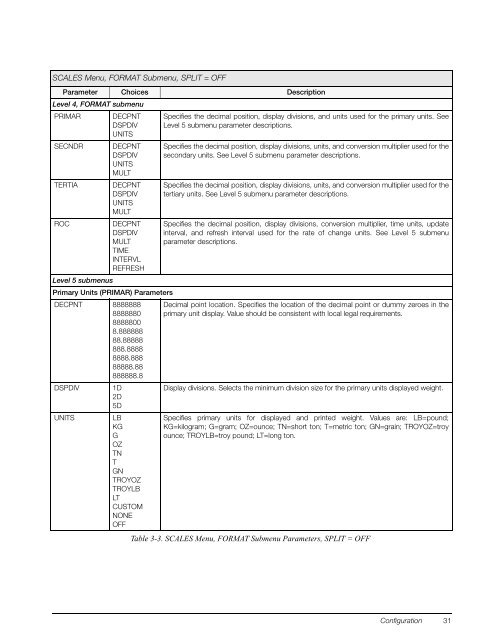920i Installation Manual V4.01 - Rice Lake Weighing Systems
920i Installation Manual V4.01 - Rice Lake Weighing Systems
920i Installation Manual V4.01 - Rice Lake Weighing Systems
Create successful ePaper yourself
Turn your PDF publications into a flip-book with our unique Google optimized e-Paper software.
SCALES Menu, FORMAT Submenu, SPLIT = OFFParameter Choices DescriptionLevel 4, FORMAT submenuPRIMARSECNDRTERTIADECPNTDSPDIVUNITSDECPNTDSPDIVUNITSMULTDECPNTDSPDIVUNITSMULTROCDECPNTDSPDIVMULTTIMEINTERVLREFRESHLevel 5 submenusPrimary Units (PRIMAR) ParametersDECPNT 8888888888888088888008.88888888.88888888.88888888.88888888.88888888.8DSPDIVUNITS1D2D5DLBKGGOZTNTGNTROYOZTROYLBLTCUSTOMNONEOFFSpecifies the decimal position, display divisions, and units used for the primary units. SeeLevel 5 submenu parameter descriptions.Specifies the decimal position, display divisions, units, and conversion multiplier used for thesecondary units. See Level 5 submenu parameter descriptions.Specifies the decimal position, display divisions, units, and conversion multiplier used for thetertiary units. See Level 5 submenu parameter descriptions.Specifies the decimal position, display divisions, conversion multiplier, time units, updateinterval, and refresh interval used for the rate of change units. See Level 5 submenuparameter descriptions.Decimal point location. Specifies the location of the decimal point or dummy zeroes in theprimary unit display. Value should be consistent with local legal requirements.Display divisions. Selects the minimum division size for the primary units displayed weight.Specifies primary units for displayed and printed weight. Values are: LB=pound;KG=kilogram; G=gram; OZ=ounce; TN=short ton; T=metric ton; GN=grain; TROYOZ=troyounce; TROYLB=troy pound; LT=long ton.Table 3-3. SCALES Menu, FORMAT Submenu Parameters, SPLIT = OFFConfiguration 31