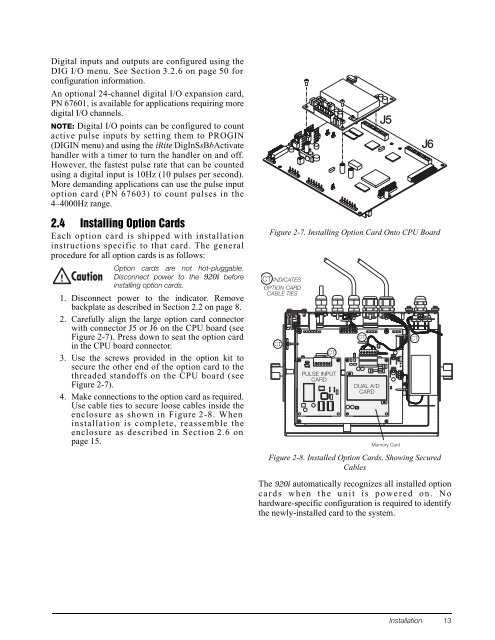920i Installation Manual V4.01 - Rice Lake Weighing Systems
920i Installation Manual V4.01 - Rice Lake Weighing Systems
920i Installation Manual V4.01 - Rice Lake Weighing Systems
Create successful ePaper yourself
Turn your PDF publications into a flip-book with our unique Google optimized e-Paper software.
Digital inputs and outputs are configured using theDIG I/O menu. See Section 3.2.6 on page 50 forconfiguration information.An optional 24-channel digital I/O expansion card,PN 67601, is available for applications requiring moredigital I/O channels.NOTE: Digital I/O points can be configured to countactive pulse inputs by setting them to PROGIN(DIGIN menu) and using the iRite DigInSsBbActivatehandler with a timer to turn the handler on and off.However, the fastest pulse rate that can be countedusing a digital input is 10Hz (10 pulses per second).More demanding applications can use the pulse inputoption card (PN 67603) to count pulses in the4–4000Hz range.J5J62.4 Installing Option CardsEach option card is shipped with installationinstructions specific to that card. The generalprocedure for all option cards is as follows:Figure 2-7. Installing Option Card Onto CPU BoardOption cards are not hot-pluggable.Disconnect power to the <strong>920i</strong> beforeinstalling option cards.1. Disconnect power to the indicator. Removebackplate as described in Section 2.2 on page 8.2. Carefully align the large option card connectorwith connector J5 or J6 on the CPU board (seeFigure 2-7). Press down to seat the option cardin the CPU board connector.3. Use the screws provided in the option kit tosecure the other end of the option card to thethreaded standoffs on the CPU board (seeFigure 2-7).4. Make connections to the option card as required.Use cable ties to secure loose cables inside theenclosure as shown in Figure 2-8. Wheninstallation is complete, reassemble theenclosure as described in Section 2.6 onpage 15.CT INDICATESOPTION CARDCABLE TIESCTCTPULSE INPUTCARDCTDUAL A/DCARDMemory CardCTFigure 2-8. Installed Option Cards, Showing SecuredCablesThe <strong>920i</strong> automatically recognizes all installed optioncards when the unit is powered on. Nohardware-specific configuration is required to identifythe newly-installed card to the system.<strong>Installation</strong> 13