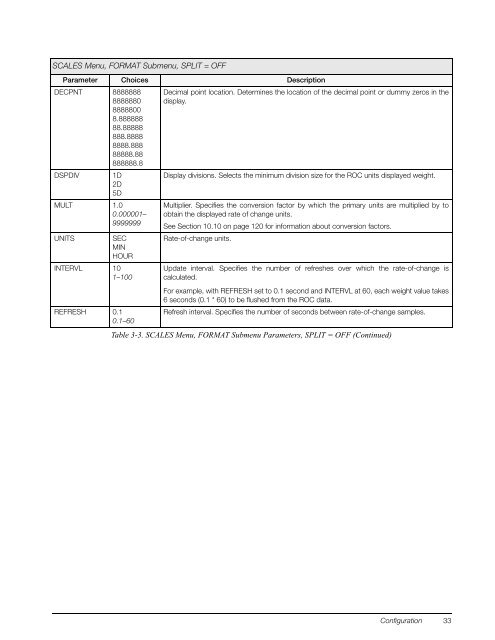920i Installation Manual V4.01 - Rice Lake Weighing Systems
920i Installation Manual V4.01 - Rice Lake Weighing Systems
920i Installation Manual V4.01 - Rice Lake Weighing Systems
You also want an ePaper? Increase the reach of your titles
YUMPU automatically turns print PDFs into web optimized ePapers that Google loves.
SCALES Menu, FORMAT Submenu, SPLIT = OFFParameter Choices DescriptionDECPNT 8888888888888088888008.88888888.88888888.88888888.88888888.88888888.8DSPDIV 1D2D5DMULT 1.00.000001–9999999UNITSSECMINHOURINTERVL 101–100REFRESH 0.10.1–60Decimal point location. Determines the location of the decimal point or dummy zeros in thedisplay.Display divisions. Selects the minimum division size for the ROC units displayed weight.Multiplier. Specifies the conversion factor by which the primary units are multiplied by toobtain the displayed rate of change units.See Section 10.10 on page 120 for information about conversion factors.Rate-of-change units.Update interval. Specifies the number of refreshes over which the rate-of-change iscalculated.For example, with REFRESH set to 0.1 second and INTERVL at 60, each weight value takes6 seconds (0.1 * 60) to be flushed from the ROC data.Refresh interval. Specifies the number of seconds between rate-of-change samples.Table 3-3. SCALES Menu, FORMAT Submenu Parameters, SPLIT = OFF (Continued)Configuration 33