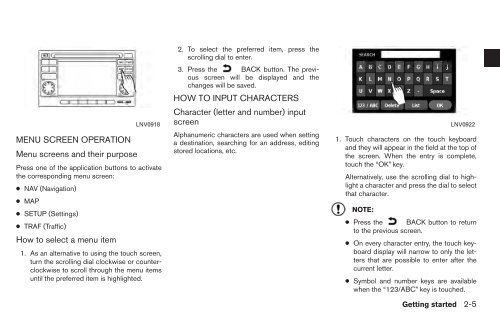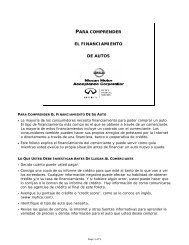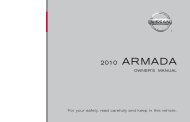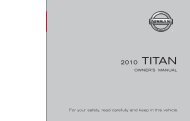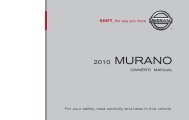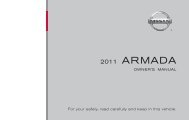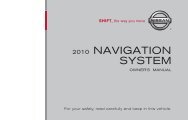2010 Nissan Navigation System Owner's Manual (Sentra & Versa)
2010 Nissan Navigation System Owner's Manual (Sentra & Versa)
2010 Nissan Navigation System Owner's Manual (Sentra & Versa)
You also want an ePaper? Increase the reach of your titles
YUMPU automatically turns print PDFs into web optimized ePapers that Google loves.
MENU SCREEN OPERATION<br />
Menu screens and their purpose<br />
Press one of the application buttons to activate<br />
the corresponding menu screen:<br />
● NAV (<strong>Navigation</strong>)<br />
● MAP<br />
● SETUP (Settings)<br />
● TRAF (Traffic)<br />
How to select a menu item<br />
1. As an alternative to using the touch screen,<br />
turn the scrolling dial clockwise or counterclockwise<br />
to scroll through the menu items<br />
until the preferred item is highlighted.<br />
2. To select the preferred item, press the<br />
scrolling dial to enter.<br />
3. Press the BACK button. The previous<br />
screen will be displayed and the<br />
LNV0918<br />
changes will be saved.<br />
HOW TO INPUT CHARACTERS<br />
Character (letter and number) input<br />
screen<br />
LNV0922<br />
Alphanumeric characters are used when setting<br />
a destination, searching for an address, editing<br />
stored locations, etc.<br />
1. Touch characters on the touch keyboard<br />
and they will appear in the field at the top of<br />
the screen. When the entry is complete,<br />
touch the “OK” key.<br />
Alternatively, use the scrolling dial to highlight<br />
a character and press the dial to select<br />
that character.<br />
NOTE:<br />
● Press the BACK button to return<br />
to the previous screen.<br />
● On every character entry, the touch keyboard<br />
display will narrow to only the letters<br />
that are possible to enter after the<br />
current letter.<br />
● Symbol and number keys are available<br />
when the “123/ABC” key is touched.<br />
Getting started 2-5