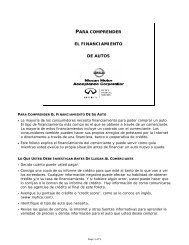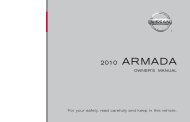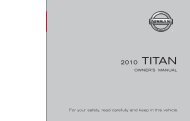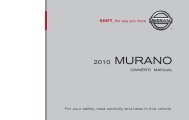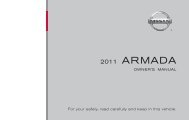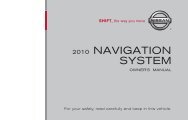2010 Nissan Navigation System Owner's Manual (Sentra & Versa)
2010 Nissan Navigation System Owner's Manual (Sentra & Versa)
2010 Nissan Navigation System Owner's Manual (Sentra & Versa)
You also want an ePaper? Increase the reach of your titles
YUMPU automatically turns print PDFs into web optimized ePapers that Google loves.
● When the vehicle has deviated from the suggested<br />
route, voice guidance is not available.<br />
The system will not announce this to you. Refer<br />
to the map and recalculate the route.<br />
● Voice guidance may not accurately correspond<br />
with road numbers and directions at<br />
freeway junctions.<br />
● Voice guidance may not accurately correspond<br />
to street names at freeway exits.<br />
● The displayed street names may sometimes<br />
differ from the actual names, or “UNKNOWN<br />
STREET NAME” may be displayed.<br />
● Voice guidance is not available when the feature<br />
is disabled in the SETUP menu.<br />
● Voice guidance will start when the vehicle enters<br />
the suggested route. Refer to the map for<br />
directions to the starting point of the route.<br />
● When approaching a waypoint, voice guidance<br />
will announce, “You have reached your<br />
intermediate destination on the (left/right)<br />
side.” Voice guidance will switch to the next<br />
section of the route. When voice guidance is<br />
not available, refer to the map for directions.<br />
● In some cases, voice guidance ends before<br />
arrival at the destination. Refer to the destination<br />
icon on the map to reach the destination.<br />
● If the system recognizes on which side the<br />
destination (waypoint) is located, voice guidance<br />
will announce “on the right/left” after announcing<br />
the arrival at the destination.<br />
● Voice guidance may be partially operational or<br />
inoperative due to the angle of roads at an<br />
intersection.<br />
● Because it is not possible to consider data<br />
concerning roads that are seasonally available<br />
or unavailable, a route may be displayed that<br />
does not match the actual traffic restrictions.<br />
Be sure to follow the actual traffic restrictions<br />
while driving.<br />
● Canada and Alaska contain many roads with<br />
incomplete map data. As a result, when<br />
searching for a route, the route may include<br />
roads with incomplete data. In regions where<br />
road data is not complete, voice guidance<br />
may stop for long periods of time. Be sure to<br />
follow the actual traffic restrictions while<br />
driving.<br />
HOW TO HANDLE THE DISPLAY<br />
The display is a liquid crystal display and should<br />
be handled with care.<br />
� WARNING<br />
Never disassemble the display. Some<br />
parts utilize extremely high voltage.<br />
Touching them may result in serious<br />
personal injury.<br />
CHARACTERISTICS OF A LIQUID<br />
CRYSTAL DISPLAY<br />
● If the temperature inside the vehicle is especially<br />
low, the display will stay relatively dim or<br />
the movement of the images may be slow.<br />
These conditions are normal. The display will<br />
function normally when the interior of the vehicle<br />
has warmed up.<br />
● Some pixels in the display are darker or<br />
brighter than others. This condition is an inherent<br />
characteristic of liquid crystal displays,<br />
and it is not a malfunction.<br />
● A remnant of the previous display image may<br />
remain on the screen. This screen burn is inherent<br />
in displays, and it is not a malfunction.<br />
INFO:<br />
The screen may become distorted by strong<br />
magnetic fields.<br />
General system information 6-7