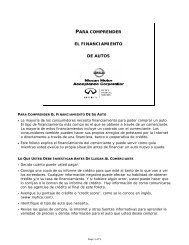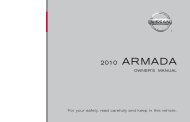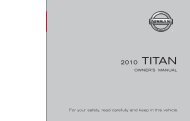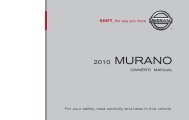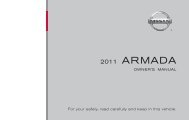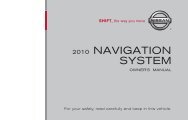2010 Nissan Navigation System Owner's Manual (Sentra & Versa)
2010 Nissan Navigation System Owner's Manual (Sentra & Versa)
2010 Nissan Navigation System Owner's Manual (Sentra & Versa)
You also want an ePaper? Increase the reach of your titles
YUMPU automatically turns print PDFs into web optimized ePapers that Google loves.
PLACES DIRECTORY<br />
The NISSAN <strong>Navigation</strong> <strong>System</strong> offers an extensive<br />
Places directory in map coverage areas.<br />
This directory includes a wide variety of<br />
destinations. By accessing the Places directory,<br />
you can search for addresses for a destination,<br />
and just by pushing a button, the NISSAN <strong>Navigation</strong><br />
<strong>System</strong> will calculate a route to the<br />
destination.<br />
The Places directory has many uses. For<br />
example, the directory can be sorted by the various<br />
types of restaurants near your current<br />
location. If you need a bank or a gas station, the<br />
NISSAN <strong>Navigation</strong> <strong>System</strong> can navigate you to<br />
the closest preferred location using the Places<br />
entered in the system.<br />
“Setting a destination from places”<br />
(page 4-14)<br />
ADDRESS BOOK<br />
The address book can store up to 50 locations<br />
from map coverage areas into a personal<br />
directory. This is especially useful for frequently<br />
visited locations, such as clients, relatives and<br />
friends. The address book function allows easy<br />
access to frequently visited locations when setting<br />
them as your destination.<br />
“Setting a destination from the address<br />
book” (page 4-10)<br />
XM NAVTRAFFIC� INFORMATION<br />
When available, the XM NavTraffic� Information<br />
broadcast may help to avoid delays due to traffic<br />
incidents. Traffic jams, roadwork, closed roads<br />
around the current location, etc. are represented<br />
graphically on the map by icons depicting the<br />
nature of the event. Incidents on the route are<br />
automatically displayed when they are<br />
approached.<br />
The XM NavTraffic� Information feature, via the<br />
guidance mode, may help to detour around traffic<br />
problems. For more information on the XM<br />
NavTraffic� Information feature, refer to section<br />
4.<br />
LNV0985<br />
VOICE GUIDANCE<br />
Route guidance is provided through voice and<br />
visual instructions. Voice guidance announces<br />
the appropriate directions when approaching an<br />
intersection at which you need to turn. To repeat<br />
the voice guidance, touch the “Voice” key.<br />
The voice guidance can be alternately enabled<br />
or disabled by touching and holding the “Voice”<br />
key on the screen for about two seconds. When<br />
the voice guidance is disabled, the “Voice” key<br />
on the screen will appear grayed out.<br />
General system information 6-3