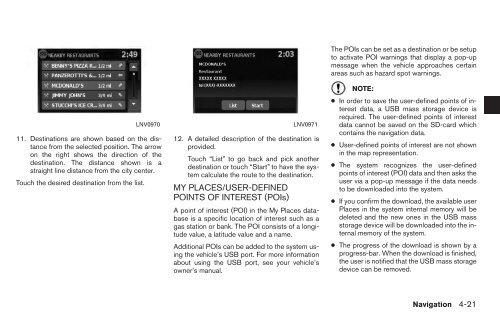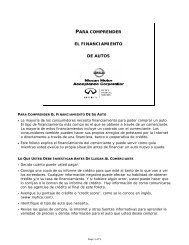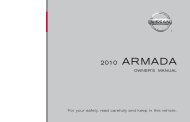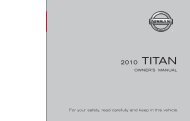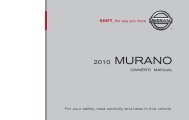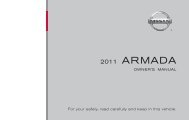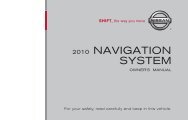2010 Nissan Navigation System Owner's Manual (Sentra & Versa)
2010 Nissan Navigation System Owner's Manual (Sentra & Versa)
2010 Nissan Navigation System Owner's Manual (Sentra & Versa)
Create successful ePaper yourself
Turn your PDF publications into a flip-book with our unique Google optimized e-Paper software.
11. Destinations are shown based on the distance<br />
from the selected position. The arrow<br />
on the right shows the direction of the<br />
destination. The distance shown is a<br />
straight line distance from the city center.<br />
Touch the desired destination from the list.<br />
LNV0970 LNV0971<br />
12. A detailed description of the destination is<br />
provided.<br />
Touch “List” to go back and pick another<br />
destination or touch “Start” to have the system<br />
calculate the route to the destination.<br />
MY PLACES/USER-DEFINED<br />
POINTS OF INTEREST (POIs)<br />
A point of interest (POI) in the My Places database<br />
is a specific location of interest such as a<br />
gas station or bank. The POI consists of a longitude<br />
value, a latitude value and a name.<br />
Additional POIs can be added to the system using<br />
the vehicle’s USB port. For more information<br />
about using the USB port, see your vehicle’s<br />
owner’s manual.<br />
The POIs can be set as a destination or be setup<br />
to activate POI warnings that display a pop-up<br />
message when the vehicle approaches certain<br />
areas such as hazard spot warnings.<br />
NOTE:<br />
● In order to save the user-defined points of interest<br />
data, a USB mass storage device is<br />
required. The user-defined points of interest<br />
data cannot be saved on the SD-card which<br />
contains the navigation data.<br />
● User-defined points of interest are not shown<br />
in the map representation.<br />
● The system recognizes the user-defined<br />
points of interest (POI) data and then asks the<br />
user via a pop-up message if the data needs<br />
to be downloaded into the system.<br />
● If you confirm the download, the available user<br />
Places in the system internal memory will be<br />
deleted and the new ones in the USB mass<br />
storage device will be downloaded into the internal<br />
memory of the system.<br />
● The progress of the download is shown by a<br />
progress-bar. When the download is finished,<br />
the user is notified that the USB mass storage<br />
device can be removed.<br />
<strong>Navigation</strong> 4-21