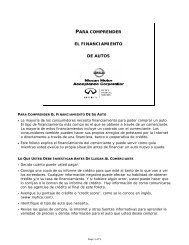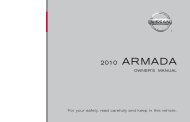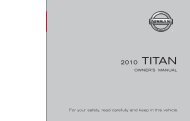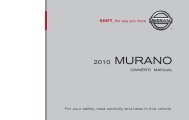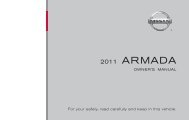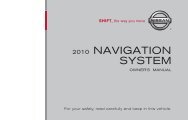2010 Nissan Navigation System Owner's Manual (Sentra & Versa)
2010 Nissan Navigation System Owner's Manual (Sentra & Versa)
2010 Nissan Navigation System Owner's Manual (Sentra & Versa)
Create successful ePaper yourself
Turn your PDF publications into a flip-book with our unique Google optimized e-Paper software.
VEHICLE ICON<br />
Symptom Possible cause Possible solution<br />
Names of roads and locations differ between 2D This is because the quantity of the displayed information is This is not a malfunction.<br />
and 3D mode.<br />
reduced so that the screen does not become difficult to read.<br />
There is also a chance that names of the roads or locations<br />
may be displayed several times, and the names appearing on<br />
the screen may be different because of a processing<br />
procedure.<br />
The vehicle icon is not displayed in the correct The vehicle was transported after the ignition switch was Drive the vehicle for a while on a road where GPS signals can<br />
position.<br />
turned off by a ferry or car transporter, for example.<br />
be received.<br />
The position and direction of the vehicle icon may be incor- This is not a malfunction. Drive the vehicle for a while to autorect<br />
depending on the driving environments and the levels of matically correct the position and direction of the vehicle icon.<br />
positioning accuracy of the navigation system.<br />
“Current vehicle location” (page 6-4)<br />
When the vehicle is traveling on a new road, the The system automatically places the vehicle icon on the near- Updated road information will be included in the next version of<br />
vehicle icon is located on another road nearby. est available road, because the new road is not stored in the<br />
map data.<br />
the map SD-card.<br />
The map does not scroll even when the vehicle is<br />
moving.<br />
The current location map screen is not displayed. Press the MAP button.<br />
The vehicle icon is not displayed. The current location map screen is not displayed. Press the MAP button.<br />
The GPS indicator on the screen remains gray. GPS signals cannot be received under certain conditions,<br />
such as in a parking garage, on a road with many tall<br />
buildings, etc.<br />
Drive on an open, straight road for a while.<br />
A sufficient number of GPS satellites is not available. Wait for the satellites to move to locations available for the navigation<br />
system.<br />
Troubleshooting guide 7-3