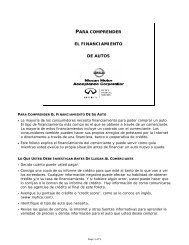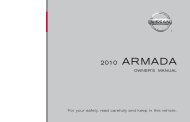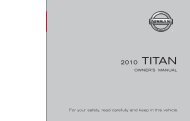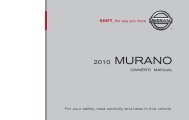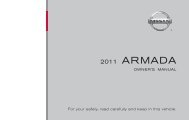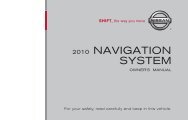2010 Nissan Navigation System Owner's Manual (Sentra & Versa)
2010 Nissan Navigation System Owner's Manual (Sentra & Versa)
2010 Nissan Navigation System Owner's Manual (Sentra & Versa)
Create successful ePaper yourself
Turn your PDF publications into a flip-book with our unique Google optimized e-Paper software.
4-22 <strong>Navigation</strong><br />
LNV1017<br />
Creating user-defined points of interest<br />
(POIs)<br />
�1 Longitude<br />
�2 Latitude<br />
�3 Name<br />
�4 Location/Folder to save<br />
�5 File name<br />
POI data can be downloaded from the Internet<br />
or created in a simple text editor in CSV (Comma<br />
Separated Variable) file format.<br />
There are two kinds of POI data supported by<br />
the system:<br />
● User POIs – user-defined points of interest<br />
(POI) that can later be set as a destination<br />
and found using route guidance.<br />
● POI-warnings – user-supplied areas such as<br />
hazard spots that the system displays in a<br />
pop-up window when the vehicle is approaching<br />
the designated area.<br />
Perform the following procedure to create your<br />
own User POIs:<br />
1. Connect a USB mass storage device to<br />
your personal computer.<br />
2. Use a standard software program to create<br />
a list of POIs. Make sure the software can<br />
support the CSV file format.<br />
3. In the first column, enter the longitude value<br />
of the position of the POI.<br />
4. In the second column, enter the latitude<br />
value of the position of the POI.<br />
5. In the third column, enter the name of the<br />
POI. Information entered in the fourth<br />
column, such as address or phone number,<br />
will be appended to the name of the POI.<br />
6. Add more rows if necessary.<br />
7. Save the file with the extension .csv (for<br />
example, myplacesfile.csv).