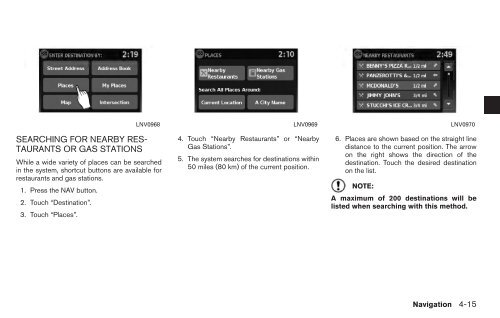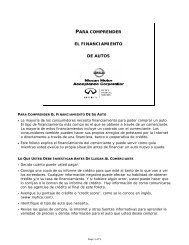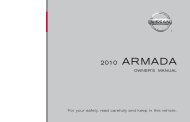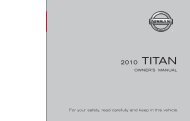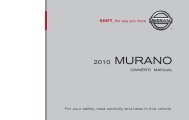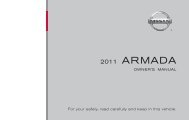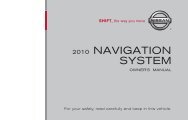2010 Nissan Navigation System Owner's Manual (Sentra & Versa)
2010 Nissan Navigation System Owner's Manual (Sentra & Versa)
2010 Nissan Navigation System Owner's Manual (Sentra & Versa)
You also want an ePaper? Increase the reach of your titles
YUMPU automatically turns print PDFs into web optimized ePapers that Google loves.
SEARCHING FOR NEARBY RES-<br />
TAURANTS OR GAS STATIONS<br />
While a wide variety of places can be searched<br />
in the system, shortcut buttons are available for<br />
restaurants and gas stations.<br />
1. Press the NAV button.<br />
2. Touch “Destination”.<br />
3. Touch “Places”.<br />
LNV0968 LNV0969 LNV0970<br />
4. Touch “Nearby Restaurants” or “Nearby<br />
Gas Stations”.<br />
5. The system searches for destinations within<br />
50 miles (80 km) of the current position.<br />
6. Places are shown based on the straight line<br />
distance to the current position. The arrow<br />
on the right shows the direction of the<br />
destination. Touch the desired destination<br />
on the list.<br />
NOTE:<br />
A maximum of 200 destinations will be<br />
listed when searching with this method.<br />
<strong>Navigation</strong> 4-15