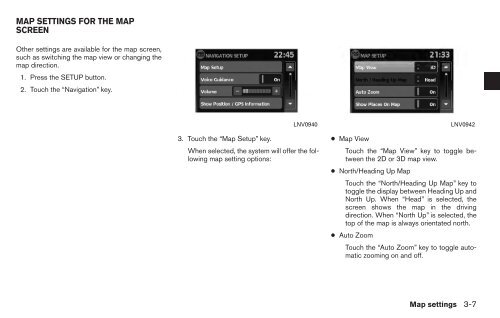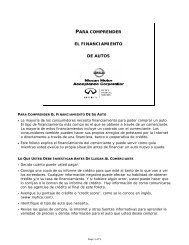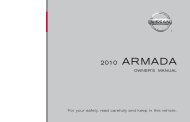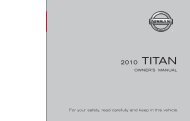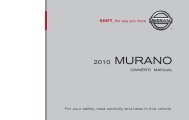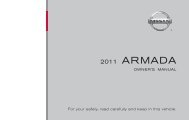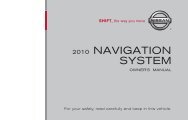2010 Nissan Navigation System Owner's Manual (Sentra & Versa)
2010 Nissan Navigation System Owner's Manual (Sentra & Versa)
2010 Nissan Navigation System Owner's Manual (Sentra & Versa)
Create successful ePaper yourself
Turn your PDF publications into a flip-book with our unique Google optimized e-Paper software.
MAP SETTINGS FOR THE MAP<br />
SCREEN<br />
Other settings are available for the map screen,<br />
such as switching the map view or changing the<br />
map direction.<br />
1. Press the SETUP button.<br />
2. Touch the “<strong>Navigation</strong>” key.<br />
3. Touch the “Map Setup” key.<br />
When selected, the system will offer the following<br />
map setting options:<br />
LNV0940 LNV0942<br />
● Map View<br />
Touch the “Map View” key to toggle between<br />
the 2D or 3D map view.<br />
● North/Heading Up Map<br />
Touch the “North/Heading Up Map” key to<br />
toggle the display between Heading Up and<br />
North Up. When “Head” is selected, the<br />
screen shows the map in the driving<br />
direction. When “North Up” is selected, the<br />
top of the map is always orientated north.<br />
● Auto Zoom<br />
Touch the “Auto Zoom” key to toggle automatic<br />
zooming on and off.<br />
Map settings 3-7