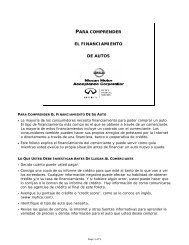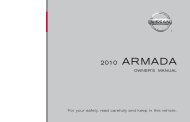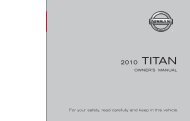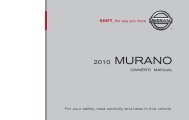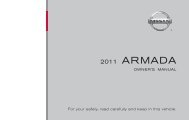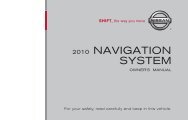2010 Nissan Navigation System Owner's Manual (Sentra & Versa)
2010 Nissan Navigation System Owner's Manual (Sentra & Versa)
2010 Nissan Navigation System Owner's Manual (Sentra & Versa)
You also want an ePaper? Increase the reach of your titles
YUMPU automatically turns print PDFs into web optimized ePapers that Google loves.
CLOCK SETTINGS<br />
LNV0982<br />
This setting allows you to make clock<br />
adjustments.<br />
1. Press the SETUP button.<br />
2. Touch the “<strong>System</strong>” key.<br />
3. Touch the “Clock” key.<br />
4. Select the preferred setting item and make<br />
an adjustment.<br />
● “Time Format”:<br />
Touch the “Time Format” key to change the<br />
clock format between 12-hour and 24hour.<br />
● “Use GPS Clock”:<br />
Touch the “Use GPS Clock” key to have the<br />
clock automatically adjusted by the GPS<br />
satellite.<br />
5-4 Other settings<br />
● “Set Clock <strong>Manual</strong>ly”:<br />
Allows you to set the clock manually.<br />
“Set clock” (page 5-5)<br />
● “Daylight Savings Time”:<br />
Touch the “Daylight Savings Time” key to<br />
toggle daylight savings time on or off. “Use<br />
GPS Clock” must be set to On for this feature<br />
to be used.<br />
● “Time Zone”:<br />
Select and touch an appropriate time zone<br />
of the current vehicle location to bypass the<br />
GPS satellite. “Use GPS Clock” must be<br />
set to On for this feature to be used.<br />
NOTE:<br />
If “Daylight Savings Time” is set to “On”<br />
and a time zone is chosen for an area that<br />
does not observe Daylight Savings Time,<br />
the “Daylight Savings Time” setting remains<br />
“On” and must be turned off<br />
manually.<br />
5. After adjusting the desired settings, press<br />
the BACK button to return to the<br />
previous screen. You can also press the<br />
NAV button to return to the current location<br />
map screen or the FM, AM, CD or AUX button<br />
to return to the audio screen.