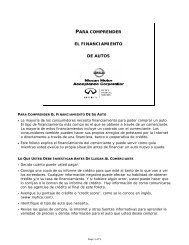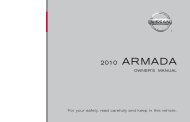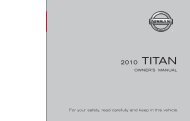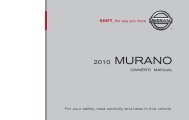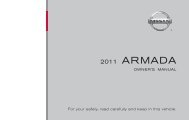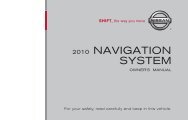2010 Nissan Navigation System Owner's Manual (Sentra & Versa)
2010 Nissan Navigation System Owner's Manual (Sentra & Versa)
2010 Nissan Navigation System Owner's Manual (Sentra & Versa)
You also want an ePaper? Increase the reach of your titles
YUMPU automatically turns print PDFs into web optimized ePapers that Google loves.
● Show Places on Map<br />
Touch the “Show Places on Map” key to activate<br />
or deactivate the display of place<br />
icons on the map. When the icon on the<br />
map is touched, place information will be<br />
displayed.<br />
● Show Incidents<br />
Touch the “Show Incidents” key to enable<br />
traffic incident information on the map<br />
screen.<br />
“Traffic Feature” (page 4-30)<br />
● Show Traffic Flow<br />
Touch the “Show Traffic Flow” key to enable<br />
traffic flow information on the map screen.<br />
“Traffic Flow Feature”<br />
(page 4-32)<br />
● Map Data Information<br />
Touch the “Map Data Information” key and<br />
the follow-up screen will display the version<br />
of the current installed map.<br />
“Map SD-card” (page 3-8)<br />
3-8 Map settings<br />
MAP SD-CARD<br />
LNV0941<br />
The SD-card slot is located on the front of the<br />
unit. When you purchase this system, an SDcard<br />
with map data is provided.<br />
NOTE:<br />
● Before inserting the map SD-card confirm<br />
that there is no SD-card already in the slot.<br />
● The SD-card slot can only read the SD-card<br />
with map data provided specifically for use<br />
with the vehicle’s navigation system. The system<br />
will not read other SD-cards.<br />
HOW TO HANDLE THE SD-CARD<br />
When handling the SD-card, please be careful<br />
and adhere to the following instructions:<br />
CAUTION<br />
● Handle the SD-card with care. Never<br />
touch the metal contacts.<br />
● Do not use any conventional cleaner,<br />
benzine, thinner, or antistatic spray.<br />
● If you need to clean the SD-card use<br />
a soft cloth.<br />
● Never attempt to use an SD-card that<br />
has been cracked, deformed or repaired<br />
using adhesive. Doing so may<br />
damage the equipment.<br />
● Do not try to bend the SD-card. Do<br />
not use any SD-card that is bent or<br />
cracked.<br />
● Do not put on any sticker or write<br />
anything on either surface.<br />
● Handle the SD-card carefully to<br />
avoid contamination or flaws.<br />
Otherwise, the data may not be read<br />
properly.