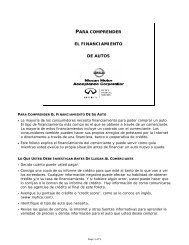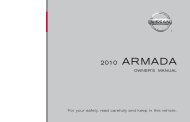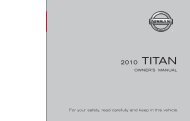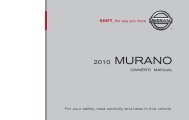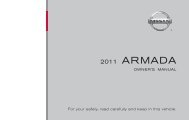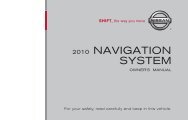2010 Nissan Navigation System Owner's Manual (Sentra & Versa)
2010 Nissan Navigation System Owner's Manual (Sentra & Versa)
2010 Nissan Navigation System Owner's Manual (Sentra & Versa)
Create successful ePaper yourself
Turn your PDF publications into a flip-book with our unique Google optimized e-Paper software.
SAFETY INFORMATION FEATURES OF THIS NAVIGATION<br />
SYSTEM<br />
This system is primarily designed to help you<br />
reach your destination, and it performs other<br />
functions as outlined in this manual. However the<br />
driver must use the system safely and properly.<br />
Information concerning road conditions, traffic<br />
signs and the availability of services may not always<br />
be up-to-date. The system is not a substitute<br />
for safe, proper and legal driving.<br />
Before using the navigation system, please read<br />
the following safety information. Always use the<br />
system as outlined in this manual.<br />
� WARNING<br />
● When the driver wants to operate the<br />
navigation system, first park the vehicle<br />
in a safe location and set the<br />
handbrake. Operating the system<br />
while driving can distract the driver<br />
and may result in a serious accident.<br />
● Do not rely on route guidance alone.<br />
Always be sure that all driving maneuvers<br />
are legal and safe in order to<br />
avoid accidents.<br />
● Do not disassemble or modify this<br />
system. If you do, it may result in<br />
accidents, fire or electrical shock.<br />
6-2 General system information<br />
● Do not use this system if you notice<br />
any malfunctions such as a frozen<br />
screen or lack of sound. Continued<br />
use of the system may result in<br />
accidents, fire or electrical shock.<br />
● If you notice any foreign objects in<br />
the system hardware, spill liquid on<br />
the system or notice smoke or a<br />
smell, stop using the system immediately<br />
and contact a NISSAN dealer.<br />
Ignoring such conditions may lead to<br />
accidents, fire or electrical shock.<br />
CAUTION<br />
● Some states or provinces may have<br />
laws limiting the use of video<br />
screens while driving. Use this system<br />
only where it is legal to do so.<br />
NOTE:<br />
Do not keep the navigation system running<br />
with the engine stopped. Doing so may<br />
discharge the vehicle battery. When you<br />
use the navigation system, always keep<br />
the engine running.<br />
ROUTE GUIDANCE<br />
The main features of the NISSAN <strong>Navigation</strong><br />
<strong>System</strong> are visual guidance and voice guidance<br />
in selected map coverage areas. Utilizing a network<br />
of GPS (Global Positioning <strong>System</strong>)<br />
satellites, the NISSAN <strong>Navigation</strong> <strong>System</strong> tracks<br />
the location on the map and navigates to a preferred<br />
location.<br />
Once you set the destination in a map coverage<br />
area, the NISSAN <strong>Navigation</strong> <strong>System</strong> will calculate<br />
a route from your current location to your<br />
destination. The real-time map display and turnby-turn<br />
voice guidance leads the driver along the<br />
route. These features can be especially helpful<br />
when driving to unfamiliar locations.<br />
The system may be unable to set a destination<br />
and/or calculate a route when the destination is<br />
outside the map coverage area. Additionally,<br />
voice guidance may not be available if the destination<br />
is outside the map coverage area. For<br />
more information on how to set a destination, refer<br />
to Section 4.